
 Michal Molenda
Michal Molenda
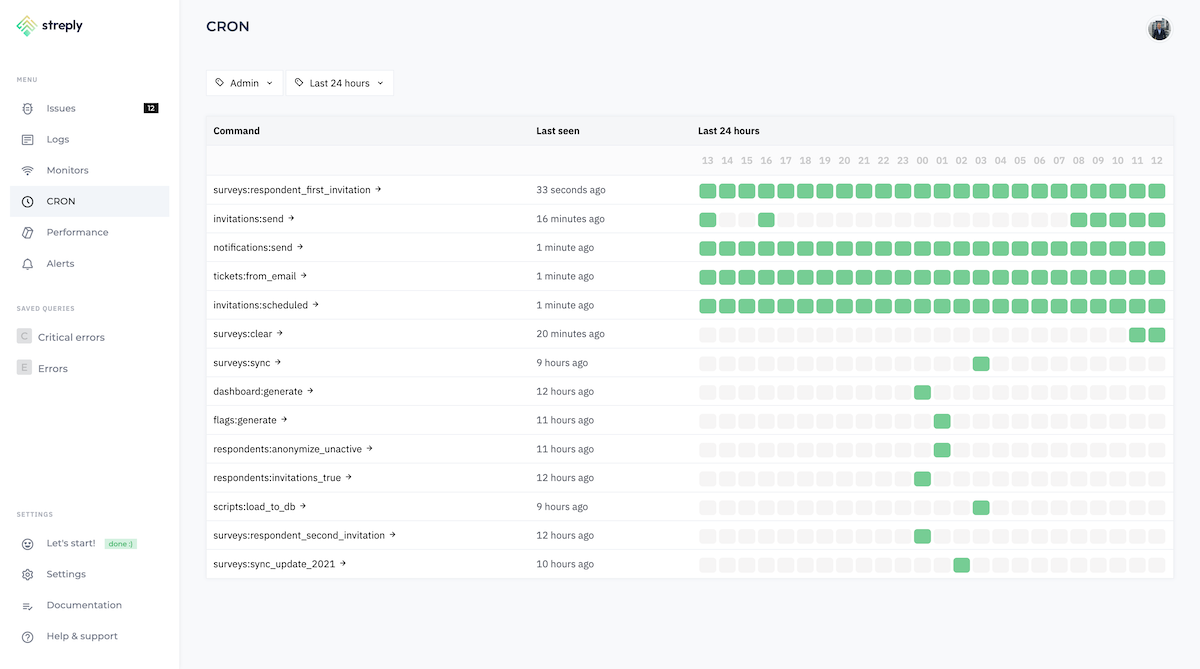
CRON Monitoring is a vital tool for any system administrator or IT professional. This powerful feature allows users to closely monitor and manage scheduled tasks, commonly known as CRON jobs, on their servers. These jobs can range from simple scripts to complex sequences of tasks that ensure the smooth operation of your systems.
With CRON Monitoring, you can receive real-time updates on the status of these tasks. This includes information on when tasks start, how long they run, and whether they complete successfully. If a task fails or does not run as planned, the CRON Monitoring feature sends prompt alerts, allowing you to quickly identify and address the issue.
In addition to its robust tracking capabilities, CRON Monitoring also offers tools for analyzing the performance of your scheduled tasks over time. This can help you identify any patterns or trends that might indicate underlying issues with your system.
Overall, CRON Monitoring is a crucial feature for maintaining the reliability and efficiency of your servers. It provides you with the information and tools you need to ensure your tasks run as planned and any potential issues are promptly addressed.
Manage all errors and exceptions from your projects in a single cloud-based application.
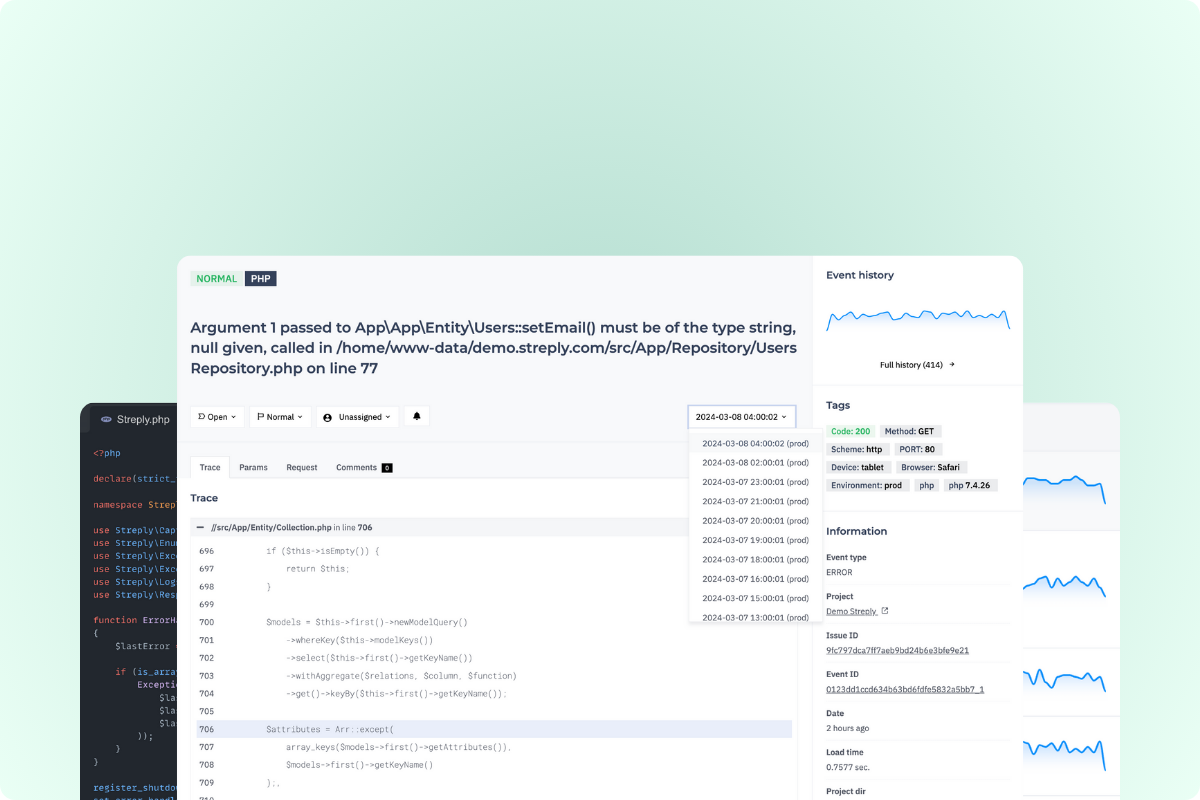
Consolidate all your logs into organized data and easily analyze everything using a user-friendly query builder.
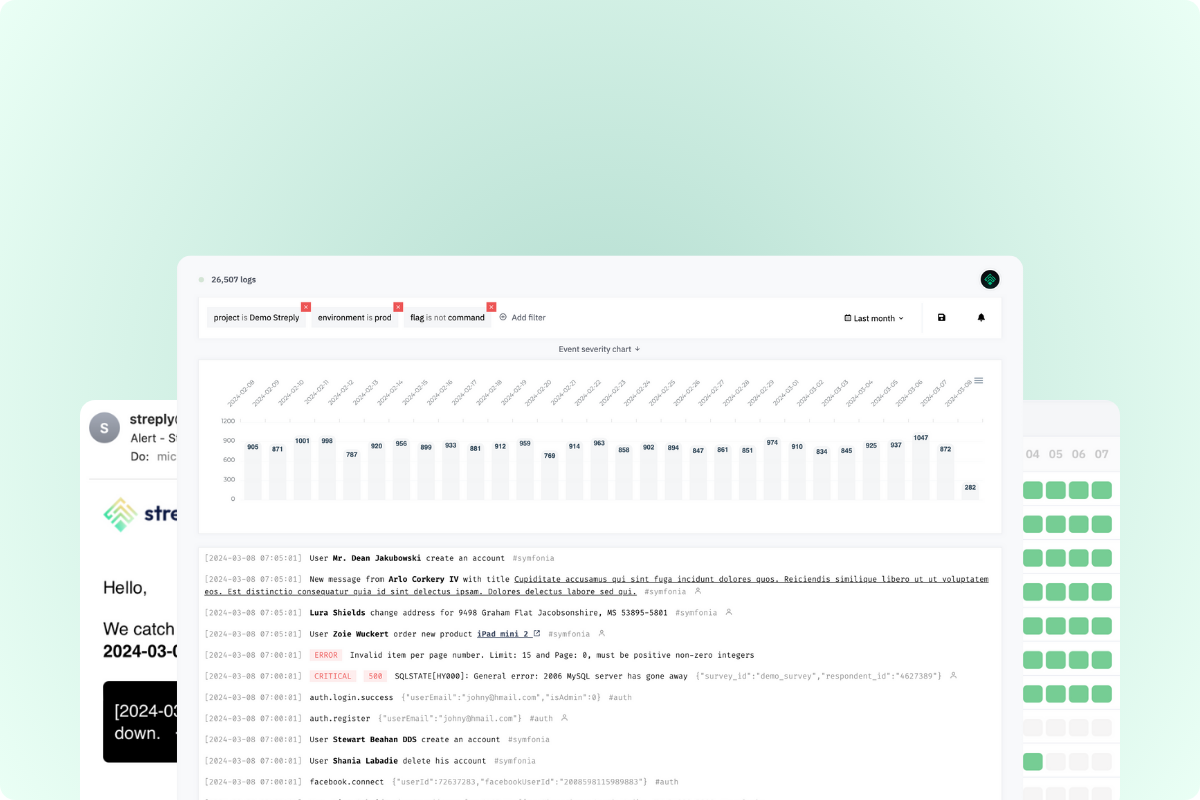
Find out if your app stops working before your users do. It's really important!
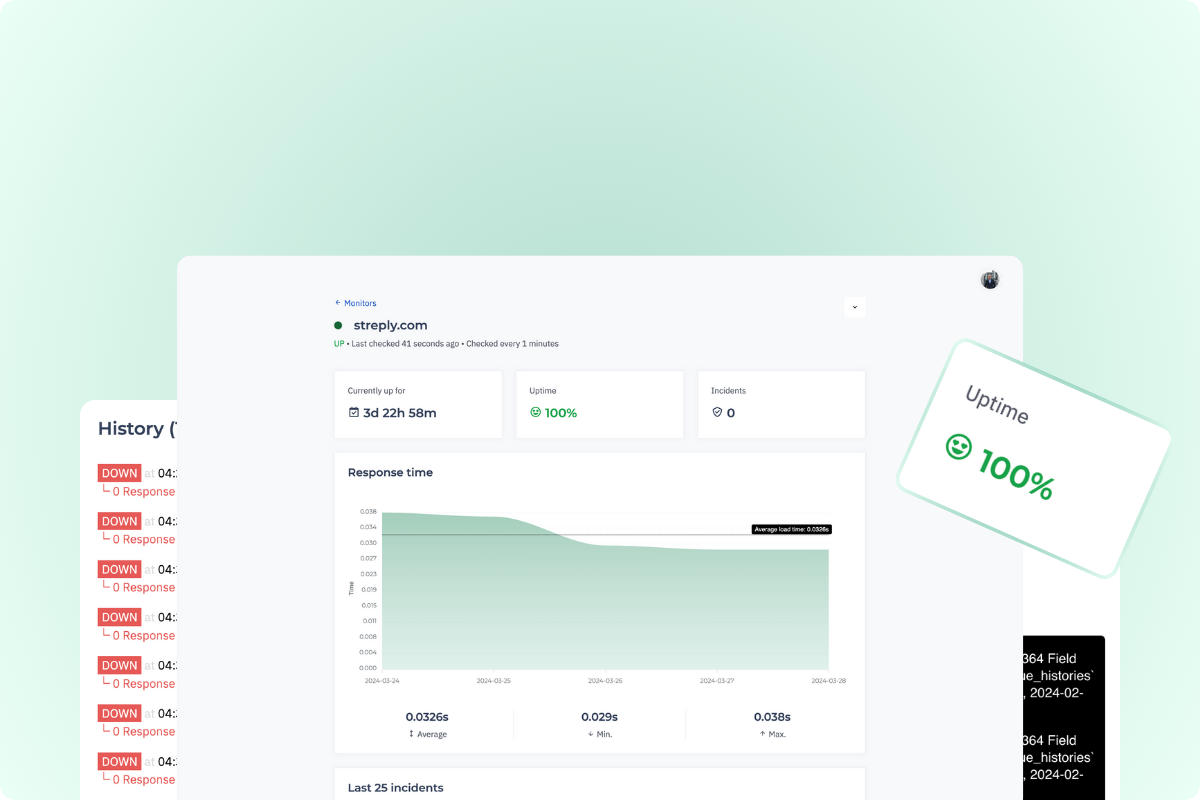
Streply will notify you promptly if there are any issues with your apps or if your app goes down.
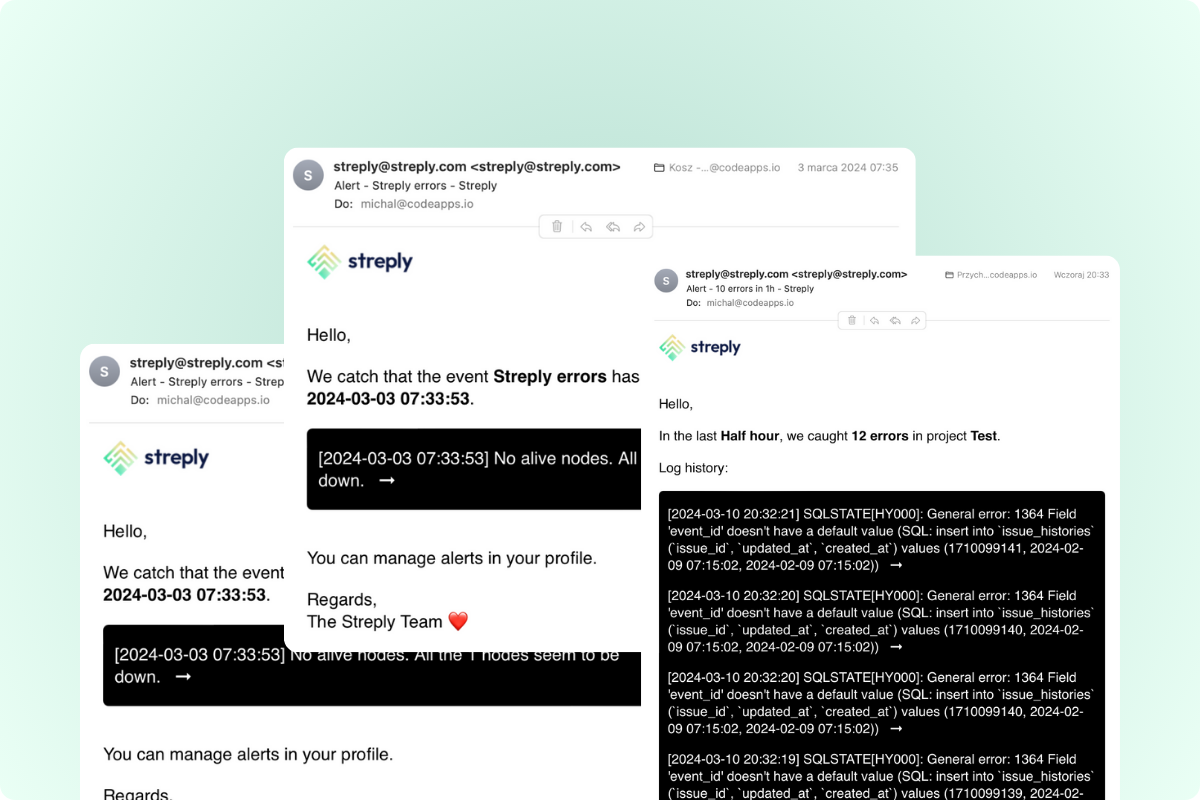
Cron Monitoring lets you keep track of how and when background jobs work and how well your scheduled tasks are performing in your projects.
Application speed is key, measure how fast your code runs and where the bottlenecks are. Not just the whole application, but also individual fragments.
Getting started is simple
We've got libraries available for all the popular programming languages and frameworks out there. Installing will take just 5 minutes.
Install using composer:
composer require streply/streply-php
Initialize Streply on beginning your code:
Streply\Initialize('https://clientPublicKey@api.streply.com/projectId');
Install the streply/streply-laravel package:
composer require streply/streply-laravel
Add the service provider to config/app.php and enable capturing exception in App/Exceptions/Handler.php:
public function register()
{
$this->reportable(function (Throwable $e) {
try {
\Streply\Exception($e);
} catch(\
Configure the Streply DSN with this command:
php artisan streply-laravel:publish https://clientPublicKey@api.streply.com/projectId
Install the streply/streply-symfony package:
composer require streply/streply-symfony
Add the bundle to the list of registered bundles in config/bundles.php:
return [
...
Streply\StreplyBundle\StreplyBundle::class => ['all' => true]
];
Add default configuration in config/packages/streply.yaml and add DSN info to .env file:
streply: dsn: '%env(STREPLY_DSN)%'
The first step is loading the script with SDK:
<script src="https://app.streply.com/js/%token%.min.js"></script>
Catch exceptions:
try {
nonExistsFunc("Welcome!");
} catch(err) {
Streply.Exception(err);
}
Install the streply/vue package:
npm install --save @streply/vue
Then initialize Streply:
import { createApp } from 'vue'
import App from './App.vue'
import * as Streply from '@streply/vue';
const app = createApp(App);
Streply.init(app, {
dsn: 'https://clientPublicKey@api.streply.com/projectId',
});
app.mount('#app')
Install the streply/vue package:
npm install --save @streply/react
Then initialize Streply:
import React from 'react';
import ReactDOM from 'react-dom';
import * as Streply from '@streply/react';
Streply.init({
dsn: 'https://clientPublicKey@api.streply.com/projectId',
});
ReactDOM.render(
Install the streply package:
pip install --upgrade streply-sdk
Then initialize Streply:
from streply.streply import streply
streply('https://clientPublicKey@api.streply.com/projectId')
Read articles for all developers.

 Michal Molenda
Michal Molenda

 Michal Molenda
Michal Molenda

 Michal Molenda
Michal Molenda