We're Streply, a tool that tracks errors and manages logs quickly. It's easy to set up and compatible with many popular frameworks. Made by developers, for developers! If you need to keep an eye on errors and follow logs in your app, create free account.
Sentry stands as a widely recognized and utilized tool for monitoring application errors, with its popularity extending to over 3.5 million developers worldwide. Its large user community is a testament to its effectiveness and user-friendly nature, providing an environment where developers can share, learn, and grow. Additionally, Sentry offers a multitude of integrations, further enhancing its versatility and adaptability to various projects. However, it is worth noting that the cost for utilizing Sentry may become substantial for larger scale projects. Despite its numerous benefits, Sentry is not the only player in the field of error checking tools. There are several other tools available in the market that might serve your specific needs even better. To help you navigate through these options, we have composed a comprehensive post that details 10 alternative tools that you might want to consider for your project.
1. Streply
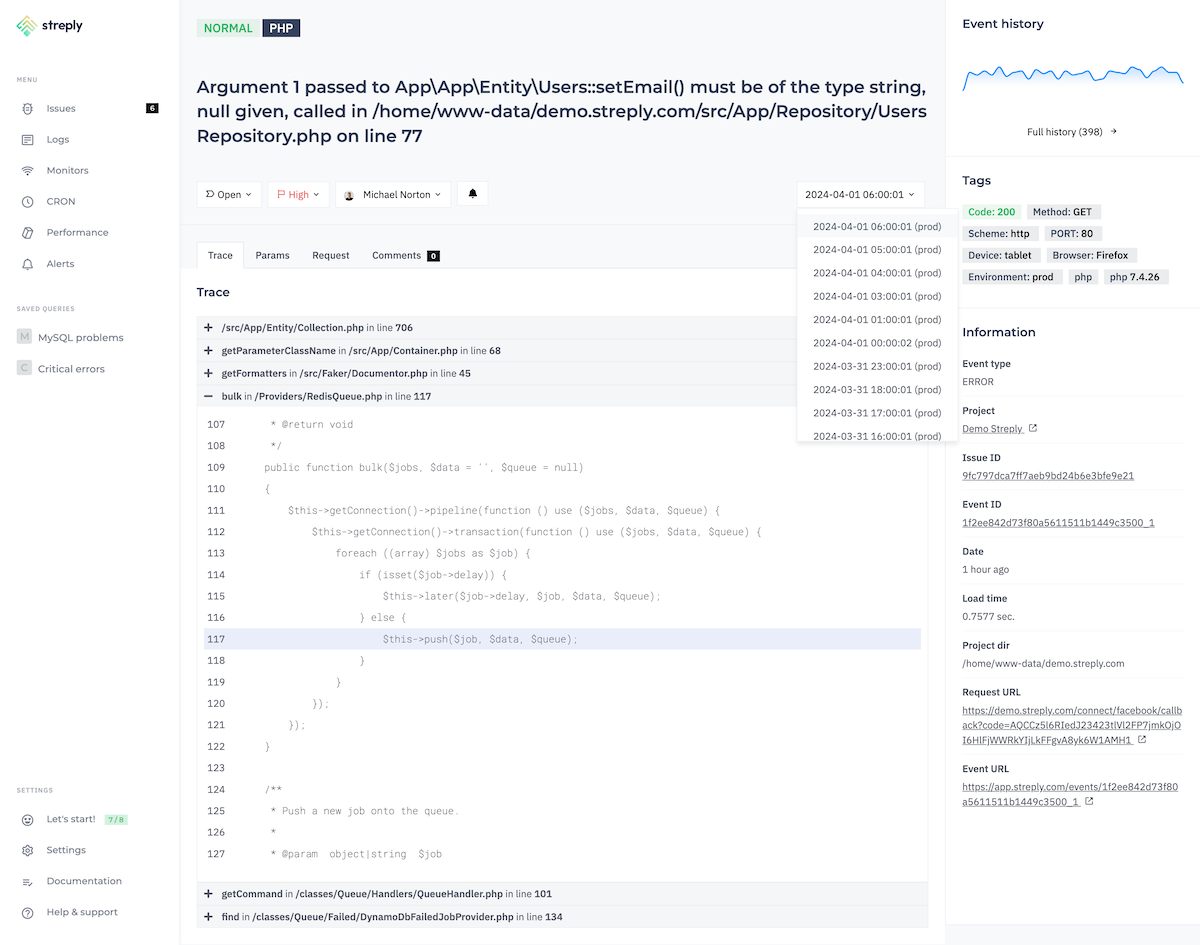
Of course, we need to mention our tool! Streply serves as an advanced and contemporary tool for tracking and monitoring errors and log management. It is designed with a user-friendly interface that provides a seamless experience even for those not technically adept. Its compatibility extends to most of the popular frameworks currently in use, making it a versatile choice for various software environments.
More than just a tool for monitoring errors and managing logs, Streply brings to the table the additional functionality of alerting you about activities within your application. This feature is instrumental in keeping you updated about the ongoing processes and any potential issues that may arise.
You can utilize the built-in crash reporting system that comes with Streply, ensuring that you're notified immediately in the event of a system crash. Alternatively, you can customize and create your alerts using our intuitive query builder. This feature allows you to be proactive in monitoring your application and addressing any issues promptly.
A significant highlight of Streply is its automatic tracking of all CRON commands. This feature enables you to assess your application's performance continually and in real-time. By providing a comprehensive view of your app's operations, Streply allows you to make informed decisions and optimizations to enhance performance further.
2. Better Stack
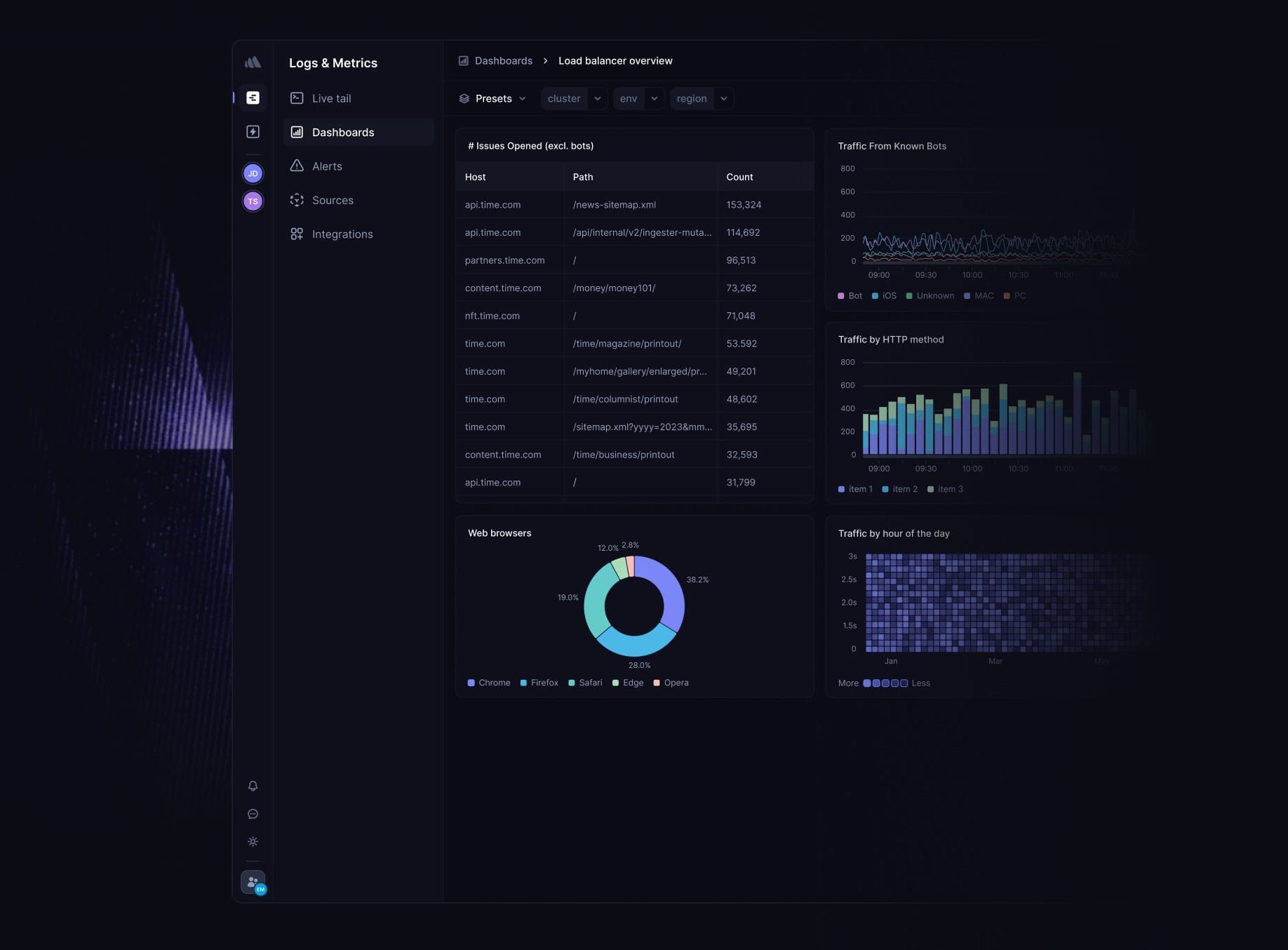
Better Stack Logs represents a pivotal component of the broader Better Stack ecosystem. This ecosystem is designed to provide a comprehensive suite of tools for managing and monitoring your digital infrastructure. Alongside Better Stack Uptime, Better Stack Logs forms a sophisticated, all-encompassing monitoring solution that includes built-in incident management capabilities.
These two platforms work in harmony to provide you with detailed insights into the performance and health of your applications. With just a single click, you can effortlessly integrate Better Uptime. Once integrated, this platform takes on the responsibility of notifying your team members about any unusual activity or anomalies within your application. This might include anything from a specific log message error to a sudden shift in usage trends.
3. AppSignal
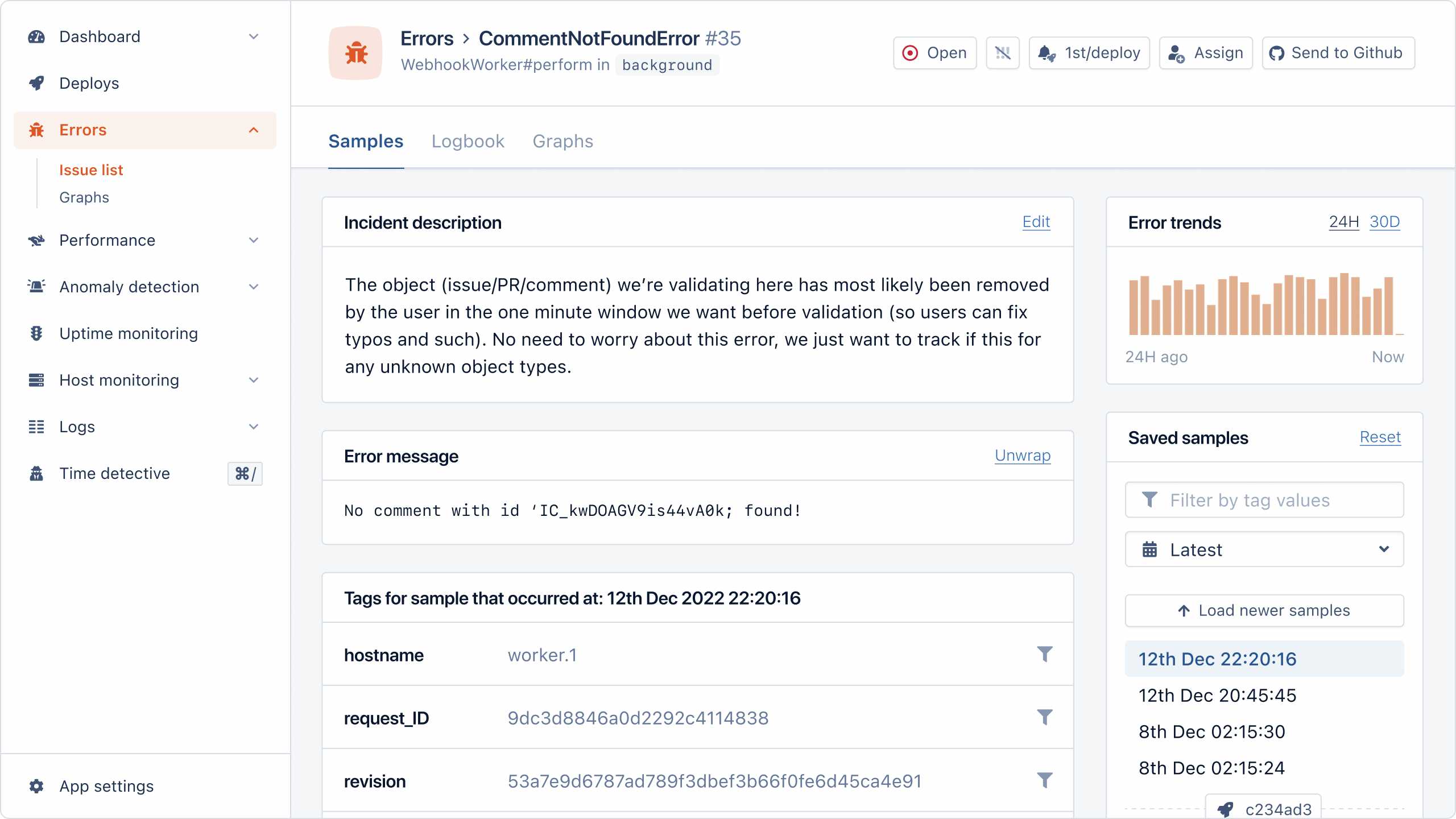
AppSignal is a powerful, comprehensive tool designed to assist you in monitoring both your frontend and backend performance. It serves as a reliable solution for tracking errors, as well as gathering crucial application metrics. This tool is equipped with customizable dashboards, providing you with the flexibility to monitor a variety of metrics, such as load size, database queries, and revenue, according to your specific needs and preferences.
Moreover, AppSignal stands out with its system designed for identifying unusual activity. This feature is equipped with intuitive warnings that promptly alert you when any component of your application is not functioning as expected. This can be invaluable in preempting potential issues before they escalate and affect your operations.
4. Flare

Flare is a tool that tracks errors in the Laravel project. It can suggest solutions and offer related documentation for common problems. The best part? When developing locally, the Ignition error page can automatically fix things with just one click. Error tracking in Laravel has never been easier.
You can share your exceptions from either your local or production environment. Choose exactly what content to show when you ask for help. Need more help? Invite others to your projects to share the workload. Flare is a Laravel error tracker that remains cost-effective, no matter how many collaborators or projects you add.
Flare works with Ignition, Laravel's open-source error page. Anybody who has seen a local error will appreciate Flare's online features for monitoring production projects. Flare replicates your local debugging experience and offers a fast, customizable interface. Ignition and Flare were clearly built by a team of developers.
5. LogRocket

LogRocket, an innovative and comprehensive tool, is meticulously designed with the specific purpose of monitoring your website and closely analyzing the manner in which users interact with it. This state-of-the-art software stands unique in the market with a distinct feature that grants you the ability to replay user sessions - it essentially acts as a Digital Video Recorder (DVR) specifically tailored for your website.
This incredibly invaluable feature provides an unparalleled, firsthand experience of how users navigate, interact, and engage with your site. It allows you to closely observe and understand their behavior, enabling you to identify potential areas of concern, points of friction, or opportunities for improvement. By doing so, you can optimize your website in a way that enhances your users' experience, boosts engagement, and ultimately drives growth.
6. BugSnag
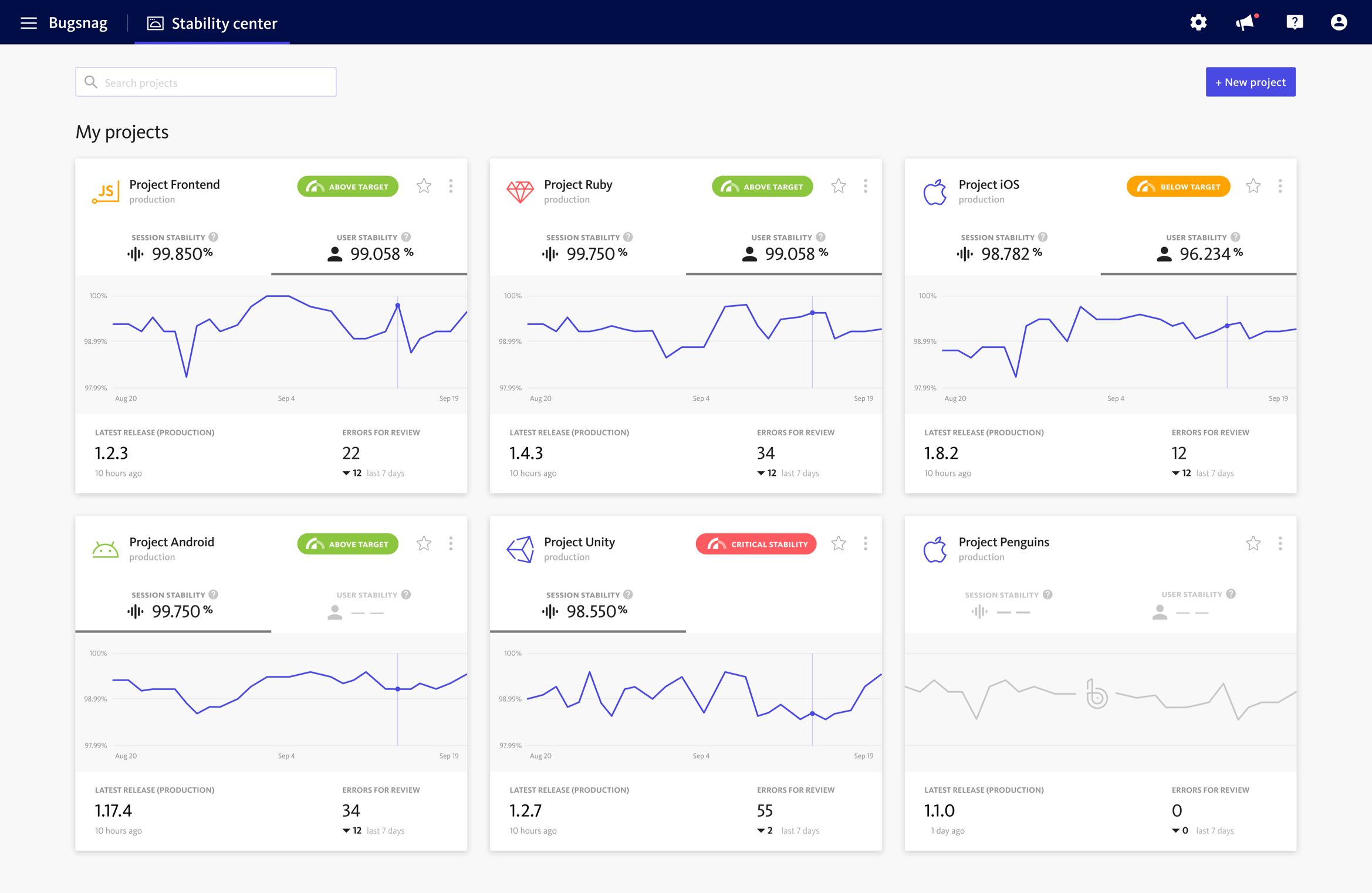
Bugsnag is a tool for watching and fixing problems in Javascript apps. It finds script errors by itself and works across different browsers. It groups similar errors together. It also works with JavaScript frameworks like React, Vue, and Angular. It even collects specific data from these frameworks' error handlers. Bugsnag lets you filter errors based on browser, OS, user, and more. It also lets you compare different versions of your app, automatically collects diagnostic data, traces errors back to their source, and collects breadcrumbs. You can use Bugsnag as a service or host it yourself.
7. New Relic
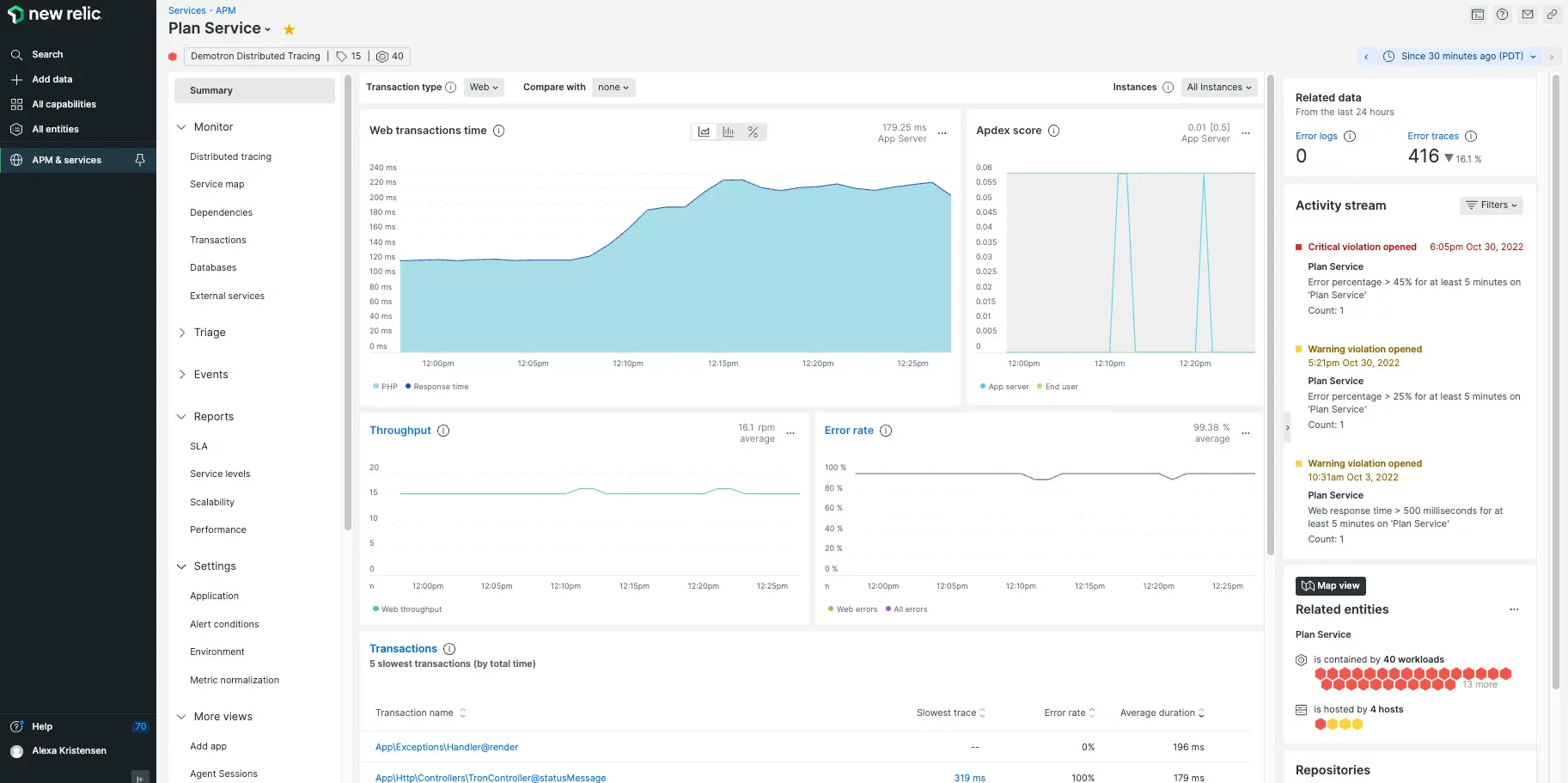
New Relic offers an extensive range of monitoring services that are designed to cater to a variety of needs. This includes Application Performance Monitoring (APM), monitoring for Kubernetes (K8s), Machine Learning Model Monitoring, Log Management, Synthetics, and more. Their Application Performance Monitoring service is a comprehensive tool designed to provide a holistic view of your system. It offers a host of features, which makes it a popular choice among APM monitoring tools. It enables you to visualize and comprehend your system's performance and identify areas that need improvement.
Whether it's a small-scale application or a large-scale enterprise system, New Relic's APM provides the necessary insights to ensure optimal performance. It's not just about monitoring, but about understanding and improving your system for better efficiency and reliability.
8. Raygun

Raygun helps you keep an eye on how well your JavaScript web applications are running. It finds any errors and gathers information to help you figure out what's wrong and how to fix it. Raygun lets you know about any issues with your app's performance, whether it's on a website or a mobile device. It gathers data about how users are experiencing your app, keeps track of errors and crashes, and gives you detailed information about any problems. You can use Raygun with RUM and Crash reporting for a complete, user-focused way to monitor your app.
9. The ELK Stack
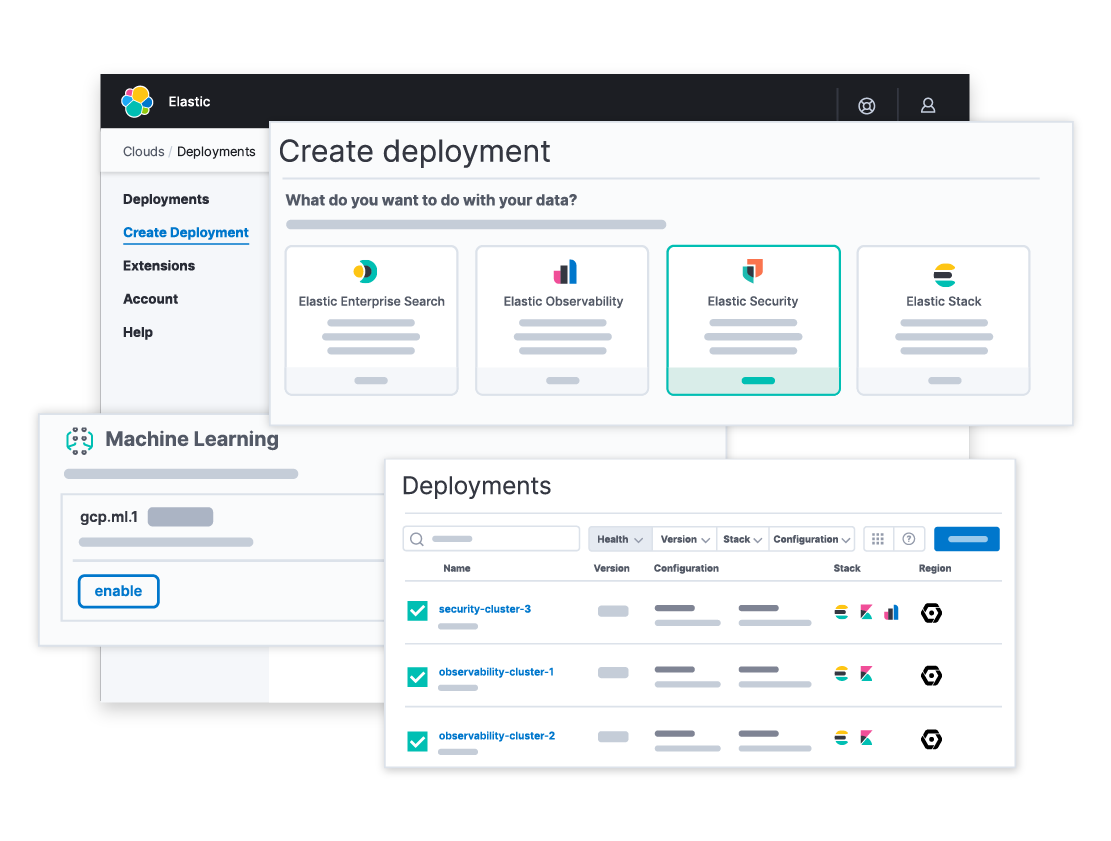
Elastic APM, or Application Performance Monitoring, is a crucial component of the ELK stack. The ELK stack refers to a collection of three open-source products — Elasticsearch, Logstash, and Kibana. Elastic APM utilizes open source libraries that are specifically designed for the collection of performance data. This data is then sent to a server for processing.
In addition to the data collection libraries, Elastic APM also leverages the power of Elasticsearch and Kibana. Elasticsearch serves as a search and analytics engine. It is responsible for efficiently storing and indexing the collected data, making it easy to search and analyze when needed.
On the other hand, Kibana serves as a data visualization tool. It presents the data processed by Elasticsearch in an easy-to-understand format, allowing users to visualize complex data sets and draw insights from them.
The ELK Stack, due to its powerful and flexible nature, is one of the most popular choices when it comes to processing data.
10. Datadog
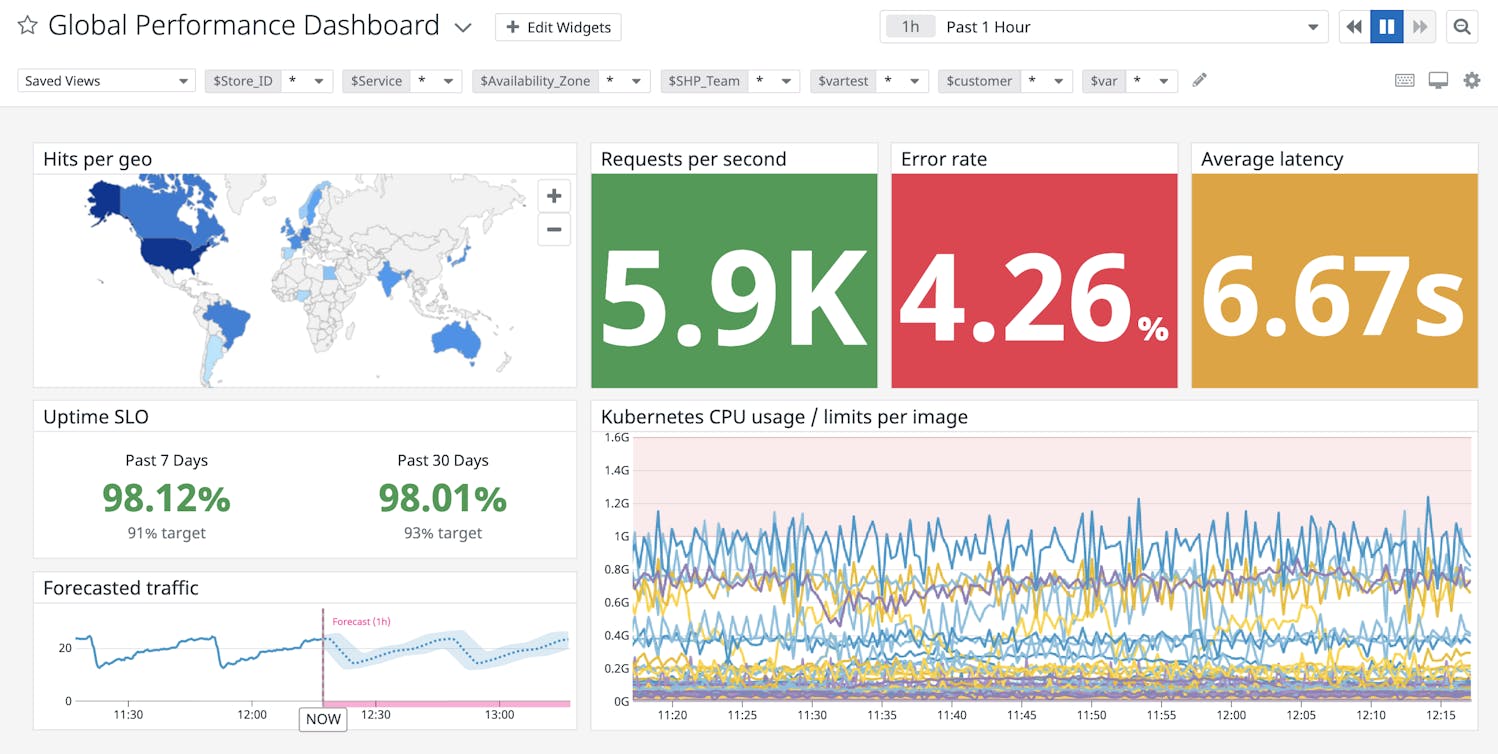
Datadog's Advanced Performance Monitoring (APM) is a comprehensive solution that provides full tracing capabilities. This enables you to have a comprehensive oversight of your applications across a multitude of browsers, platforms, and databases, right down to specific commands and lines of code. It's like having a microscope that provides a detailed view of your application's functioning. Not only that, but it also seamlessly links data from the front-end and back-end operations. This holistic view ensures that you are constantly keeping an eye on the overall health and dependencies of your services, leaving no stone unturned. This is crucial in maintaining the seamless operation of your services that your users have come to rely on. Moreover, Datadog harnesses the power of this extensive information to assist you in troubleshooting and fixing performance issues. It's like having a dedicated detective on your team, constantly analyzing clues to improve your app's performance.
Conclusion
As you may observe, the selection of available tools is considerably extensive, encompassing a diverse range of options each with its own unique set of features. It's important to note that, like with any tool, each one presents its own specific advantages and potential drawbacks. The key is to understand these nuances and make an informed decision that best suits your individual needs and requirements.
- We are not pushy
- We only send a few emails every month. That's all.
- No spam
- We only send articles, and helpful tips for developers, not SPAM.
