We're Streply, a tool that tracks errors and manages logs quickly. It's easy to set up and compatible with many popular frameworks. Made by developers, for developers! If you need to keep an eye on errors and follow logs in your app, create free account.
As a startup founder or entrepreneur, managing projects can be a daunting task. It's essential to stay organized, meet deadlines, and track progress to ensure your business's success. Fortunately, there are many project management tools available to help you manage your projects efficiently. In this blog post, we'll discuss the top project management tools for startups.
Managing projects requires a lot of effort, and it's easy to get overwhelmed by the sheer number of tasks involved. However, with the right tools, you can streamline your project management process and make it much more manageable. Project management tools can help you keep track of deadlines, assign tasks to team members, and monitor progress in real-time.
See 24 top project management tools for startups.
Tasks & more
Jira
Jira is a popular project management tool developed by Atlassian. The Jira app is an application that allows users to access Jira directly from their mobile devices. With the Jira app, users can stay connected with their projects and team members from anywhere, at any time.
The Jira app provides users with a variety of features, including the ability to view and manage tasks, track progress, assign issues, and collaborate with team members. The app also allows users to receive notifications and alerts, making it easier to stay up-to-date on project developments.
Overall, the Jira app is a valuable tool for anyone who needs to manage projects on the go, and it can help increase productivity and efficiency in the workplace.
Pros
- Jira provides a range of powerful features, including project management, issue tracking, and customizable workflows, that can be tailored to meet the specific needs of different teams.
- Jira's user interface is user-friendly and intuitive, making it easy for team members to navigate and interact with the system.
- Jira integrates seamlessly with a wide range of other software and tools, such as Slack, GitHub, and Confluence, allowing teams to work more efficiently and effectively.
- Jira provides detailed reporting and analytics features, which enable teams to gain valuable insights into their performance, identify areas for improvement, and make data-driven decisions.
- Jira is highly customizable, allowing teams to configure the system to suit their specific requirements, workflows, and processes.
Cons
- Jira can be complex and overwhelming for new users, who may require significant training and support to get up to speed with the system.
- Jira can be expensive, particularly for larger teams or organizations, and may not be cost-effective for smaller teams or startups.
- Jira's customization options can be time-consuming and require technical expertise, which may be a challenge for teams with limited resources or technical skills.
- Jira's reporting and analytics features can be overwhelming and difficult to navigate, particularly for non-technical team members.
- Jira's complexity and range of features can lead to information overload, causing some team members to feel overwhelmed or frustrated.
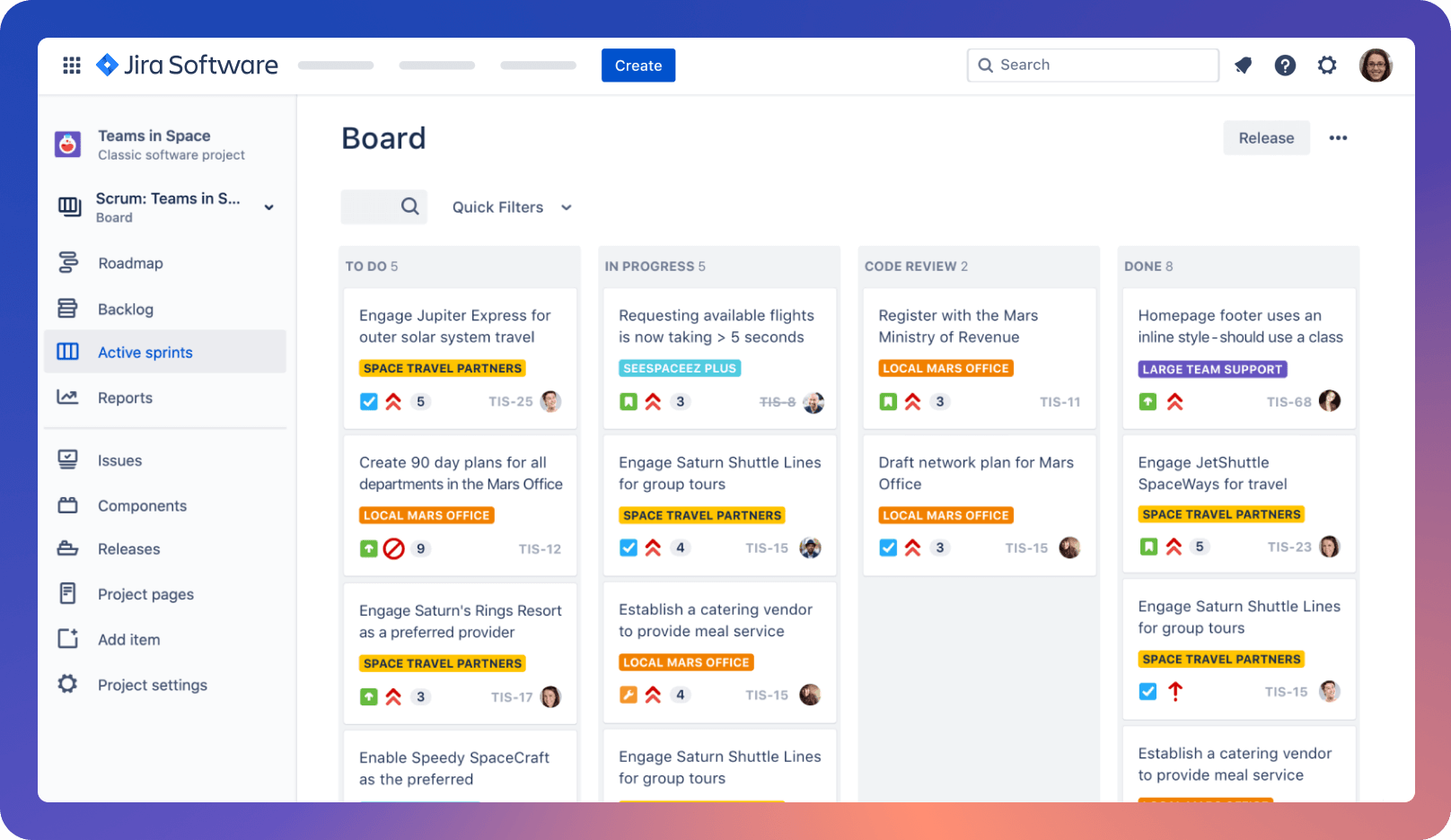
ClickUp
ClickUp is a web-based project management tool that helps teams to organize and manage their tasks efficiently. It allows users to create tasks, track progress, set goals, and collaborate with their team members in real-time. ClickUp offers a customizable interface that can be tailored to fit the specific needs of each team. It also offers a range of features such as time tracking, file sharing, calendar integration, and more. In summary, ClickUp is an all-in-one project management tool that simplifies the way teams work together.
Pros
- ClickUp offers a variety of views to customize the user's experience.
- The platform has a sleek and modern design, making it visually appealing.
- ClickUp provides robust task management features, including assigning tasks, setting due dates, and creating checklists.
- The platform's collaboration tools allow for seamless teamwork and communication.
- ClickUp offers integrations with other productivity tools such as Trello, Slack, and Google Drive.
Cons
- With so many features, ClickUp can feel overwhelming and confusing for new users.
- The platform's pricing plans can be expensive, especially for larger teams.
- Some users have reported experiencing slow load times, which can hinder productivity.
- Customization options can be limited in some areas, such as task status options.
- ClickUp's mobile app is not as fully functional as the web version, which can be frustrating for users who need to work on-the-go.
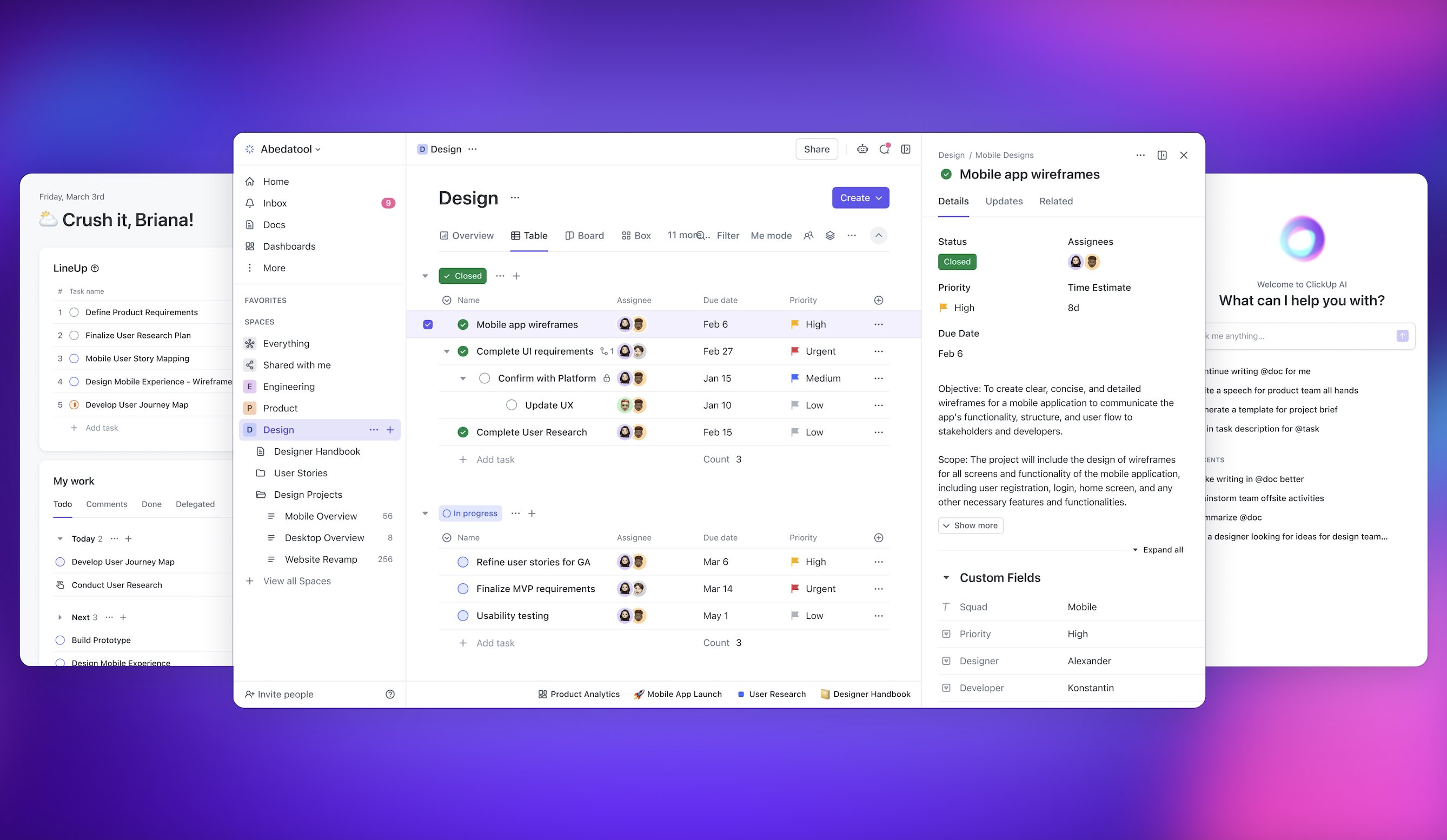
Trello
Trello is a web-based project management application designed to help individuals and teams organize and prioritize their work. It uses a visual approach to project management, allowing users to create boards, lists, and cards to represent tasks and workflows.
Each board represents a project, and users can create multiple boards to manage different projects. Within each board, users can create lists to represent different stages of the project, such as "To Do," "Doing," and "Done."
Cards are then created within each list to represent individual tasks or items that need to be completed. Users can add due dates, descriptions, checklists, comments, and attachments to each card to provide additional information and context.
Trello is designed to be easy to use and can be customized to fit a wide range of project management needs. It is available as a web application as well as mobile apps for iOS and Android devices.
Overall, Trello is a powerful and flexible project management tool that can help individuals and teams stay organized and focused on their work.
Pros
- Trello is an intuitive and user-friendly project management tool that is easy to use for beginners.
- Trello offers a wide range of integration options with other tools and platforms, making it easy to work with other software.
- Trello is a flexible tool that can be used for a variety of projects, from personal to business, and can be customized to suit different needs.
- Trello allows for easy collaboration among team members and stakeholders, making it easy to keep everyone on the same page.
- Trello is a cloud-based tool, which means that it can be accessed from anywhere with an internet connection, making it a convenient option for remote teams.
Cons
- Trello's free version has limited features and functionalities, which may not be sufficient for larger or more complex projects.
- Trello's card-based system can be overwhelming for some users, especially when working on a large project with many tasks and subtasks.
- Trello's search capabilities are limited, which can make it difficult to find specific cards or information on a busy board.
- Trello's notifications can be overwhelming for some users, especially if they are receiving notifications for multiple boards or projects.
- Trello does not have a built-in time tracking feature, which can be a disadvantage for businesses or teams that need to track billable hours or productivity.
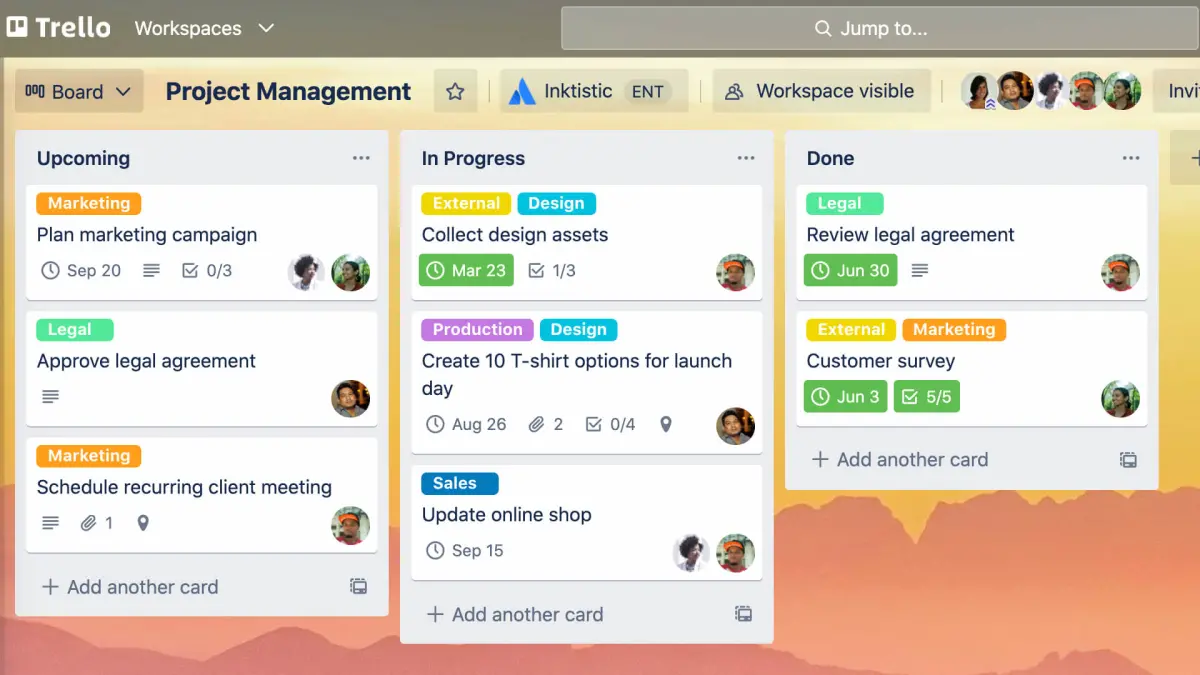
Asana
Asana is another popular project management tool that is designed for teams. It's a comprehensive tool that allows you to manage tasks, projects, and deadlines. You can assign tasks to team members, track progress, and communicate with your team. Asana is an excellent tool for startups because it's scalable and can grow with your business.
Pros
- Asana is a powerful project management tool with a wide range of features to help you stay organized.
- It is easy to use and has an intuitive interface, making it accessible to everyone.
- Asana has a mobile app, which allows you to stay connected and productive on the go.
- You can integrate Asana with other tools you use, such as Slack or Google Drive, to streamline your workflow.
- Asana offers a variety of templates and pre-made workflows to help you get started quickly.
Cons
- Asana can be overwhelming for some users, especially those who are new to project management software.
- The free version of Asana has limited features, so you may need to upgrade to access all the functionality you need.
- Asana's pricing can be confusing, as there are several different tiers with varying features.
- Asana's notifications can be excessive, leading to an overwhelming number of emails and alerts.
- Asana's search functionality can be limited, making it difficult to find specific tasks or projects.
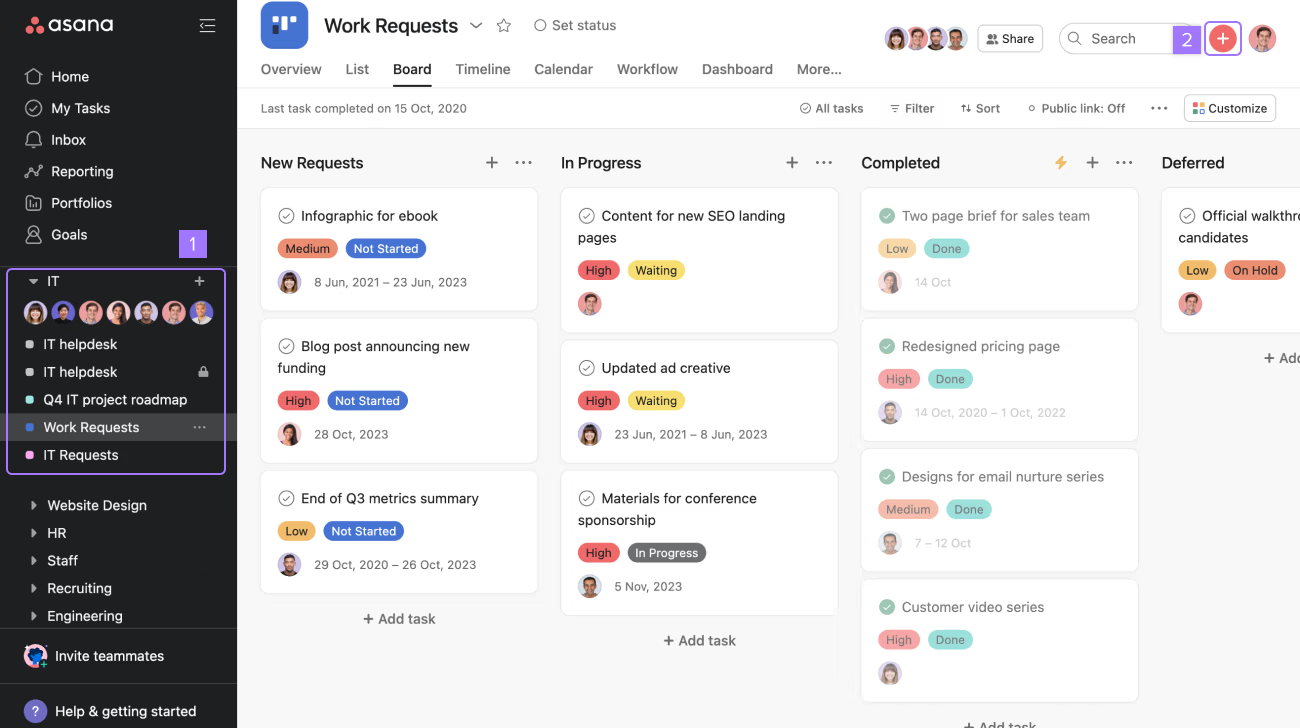
Monday.com
Monday.com is a cloud-based project management platform that helps teams to manage tasks, projects, and workflows. It offers a simple and intuitive interface that allows users to plan, track, and collaborate on projects in real time. With Monday.com, users can create custom workflows, assign tasks to team members, set deadlines, and track progress. The app also offers a wide range of integrations with other tools and services, such as Google Drive, Dropbox, Slack, and Trello, to name a few. Overall, Monday.com is a versatile app that can help teams of all sizes and types to streamline their project management processes and increase productivity.
Pros
- monday.com is a highly customizable project management software that can be tailored to fit almost any team's needs.
- The platform is highly visual, making it easy to see progress and identify areas that need attention.
- The ability to create custom workflows and automate tasks can save teams significant time and effort.
- monday.com offers a range of integrations with other tools, making it easy to connect with the other software your team uses.
- The software is cloud-based, meaning that it is accessible from anywhere with an internet connection.
Cons
- The cost of using monday.com can be relatively high, especially for small teams or individual users.
- The platform can be overwhelming at first, with a steep learning curve for new users.
- Advanced features may require technical expertise to implement, limiting their usefulness for less tech-savvy teams.
- Customization options can sometimes be too complex, leading to confusion or errors in workflows.
- Some users have reported occasional performance issues or bugs that can slow down productivity.
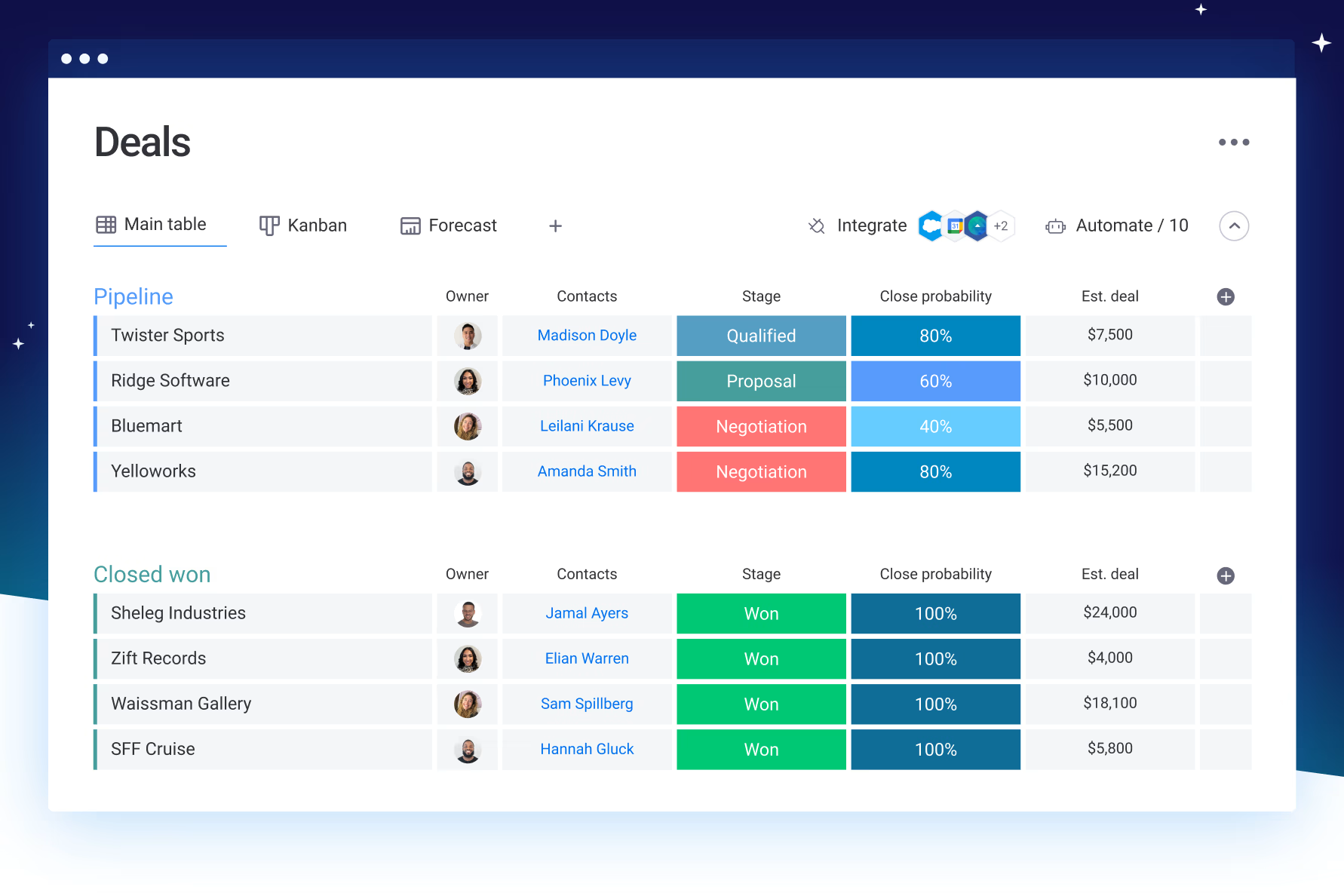
Documents
Notion
Notion is an all-in-one workspace app that allows users to create, collaborate, and share notes, documents, and databases. It offers a flexible and customizable interface that can be tailored to suit individual needs and preferences. Notion can be used for project management, team collaboration, personal organization, and more. Users can add various types of content, including text, images, videos, files, and code snippets. Notion also supports integration with other apps and services, such as Google Drive, Trello, and Slack.
Pros
- Notion is a highly customizable tool with a lot of options for personalization.
- It provides an all-in-one solution for a variety of productivity needs, including note-taking, project management, and task tracking.
- It has a user-friendly interface and is easy to navigate.
- Notion allows for easy collaboration with team members, making it ideal for group projects.
- The tool offers a wide variety of templates to help users get started on their projects quickly.
Cons
- Notion can be slow to load and may experience lag times.
- Some users may find the tool overwhelming due to the many options and features available.
- The mobile app is not as robust as the desktop version, limiting the tool's portability.
- The free version of Notion has limited functionality and may not meet the needs of all users.
- Notion's pricing can be expensive, especially for larger teams or those with more complex needs.
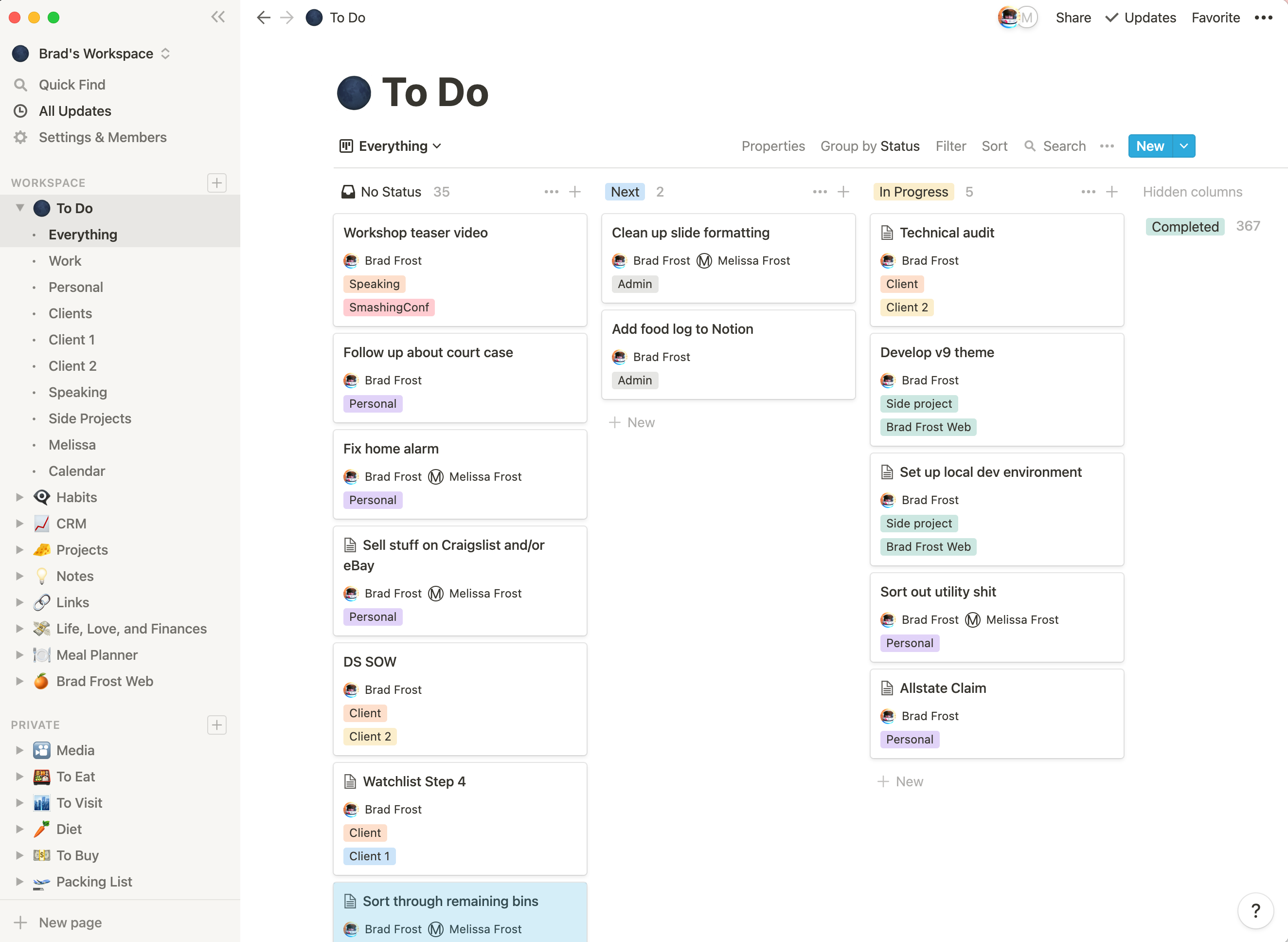
Confluence
Confluence is a collaboration software developed by Atlassian that allows teams to work together and share knowledge. It is a web-based platform that enables team members to create, organize and discuss work in one place. Confluence is a popular tool used by businesses to increase productivity and streamline workflows.
Pros
- Confluence makes it easy for teams to collaborate and share knowledge.
- The platform is customizable, allowing users to create their own templates and workflows.
- It integrates well with other Atlassian tools such as Jira and Bitbucket.
- Confluence provides a powerful search functionality that makes it easy to find what you're looking for.
- The platform has a user-friendly interface that is easy to navigate.
Cons
- Confluence can be expensive for larger teams or organizations.
- Some users may find the platform overwhelming or too complex.
- Advanced features require a certain level of technical expertise to use effectively.
- The platform can be slow to load or respond at times.
- The mobile app does not offer the same level of functionality as the desktop version.
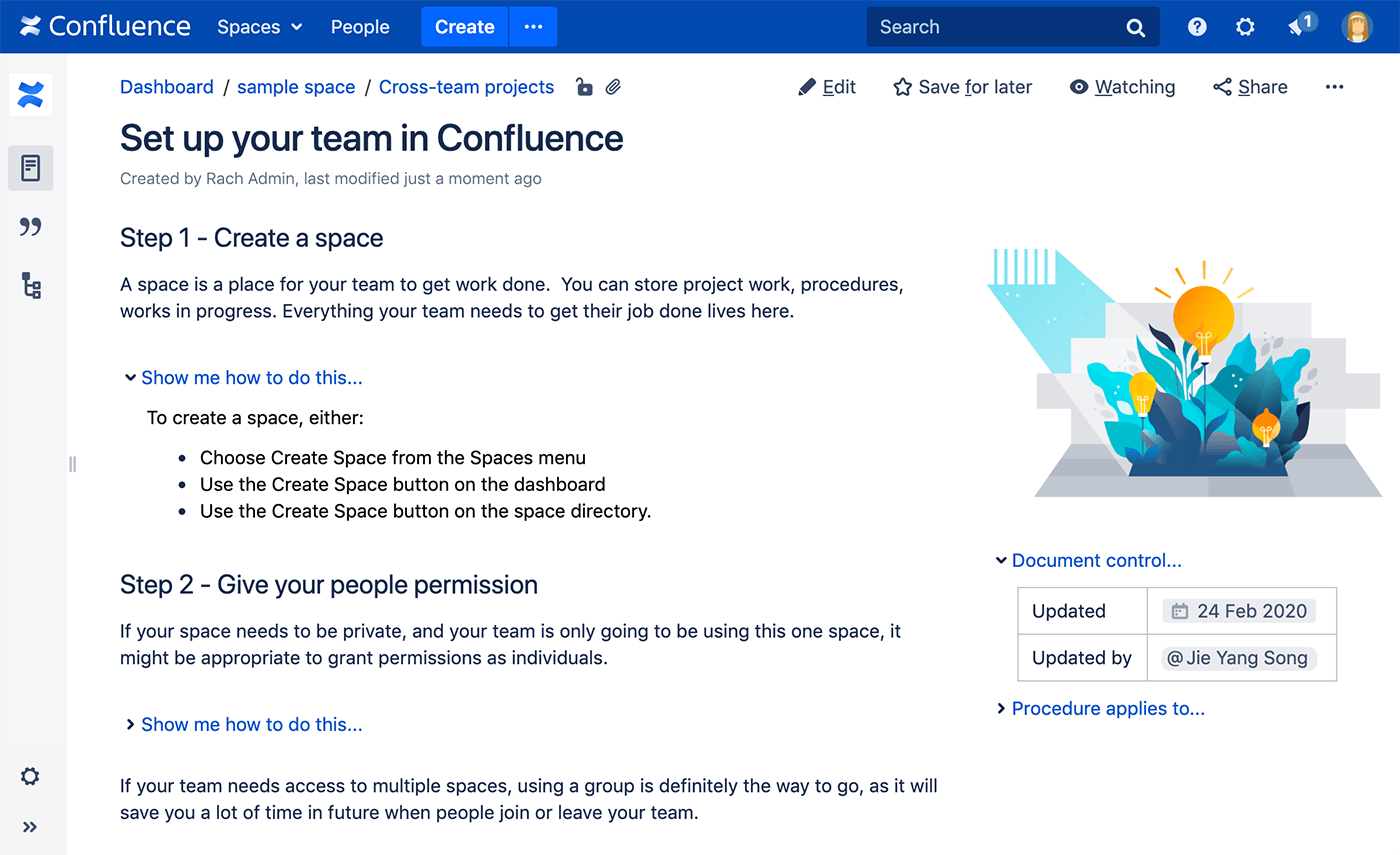
AirTable
AirTable is a cloud-based project management and collaboration tool that enables users to organize and track different types of information using a spreadsheet-like interface. It offers a flexible, customizable platform for creating databases, project management tools, and productivity dashboards. AirTable allows teams to collaborate on projects, share information, and automate workflows, making it a popular choice for businesses of all sizes. It offers a user-friendly interface, intuitive navigation, and a range of features that help users to stay organized and productive.
Pros
- AirTable is a versatile platform that can be used for a wide variety of tasks, including project management, content creation, and data analysis.
- The interface is user-friendly and easy to navigate, even for those who are not particularly tech-savvy.
- AirTable offers a high degree of customization, allowing users to create their own templates and workflows that are tailored to their specific needs.
- Collaboration is easy with AirTable, as multiple users can access and edit the same data simultaneously.
- AirTable offers a range of integrations with other popular tools, such as Slack, Trello, and Google Drive.
Cons
- Some users may find that the range of features offered by AirTable is overwhelming, particularly if they are only looking for a simple tool for a specific task.
- While there is a free version of AirTable available, the more advanced features are only available with a paid subscription, which may be prohibitive for some users.
- AirTable is not as powerful as some other data analysis tools, such as Excel or Python, which may limit its usefulness for more advanced users.
- The mobile app is not as feature-rich as the desktop version, which may be frustrating for users who need to work on the go.
- AirTable's support documentation can be difficult to navigate, which may make it challenging for users to find the help they need when encountering issues.
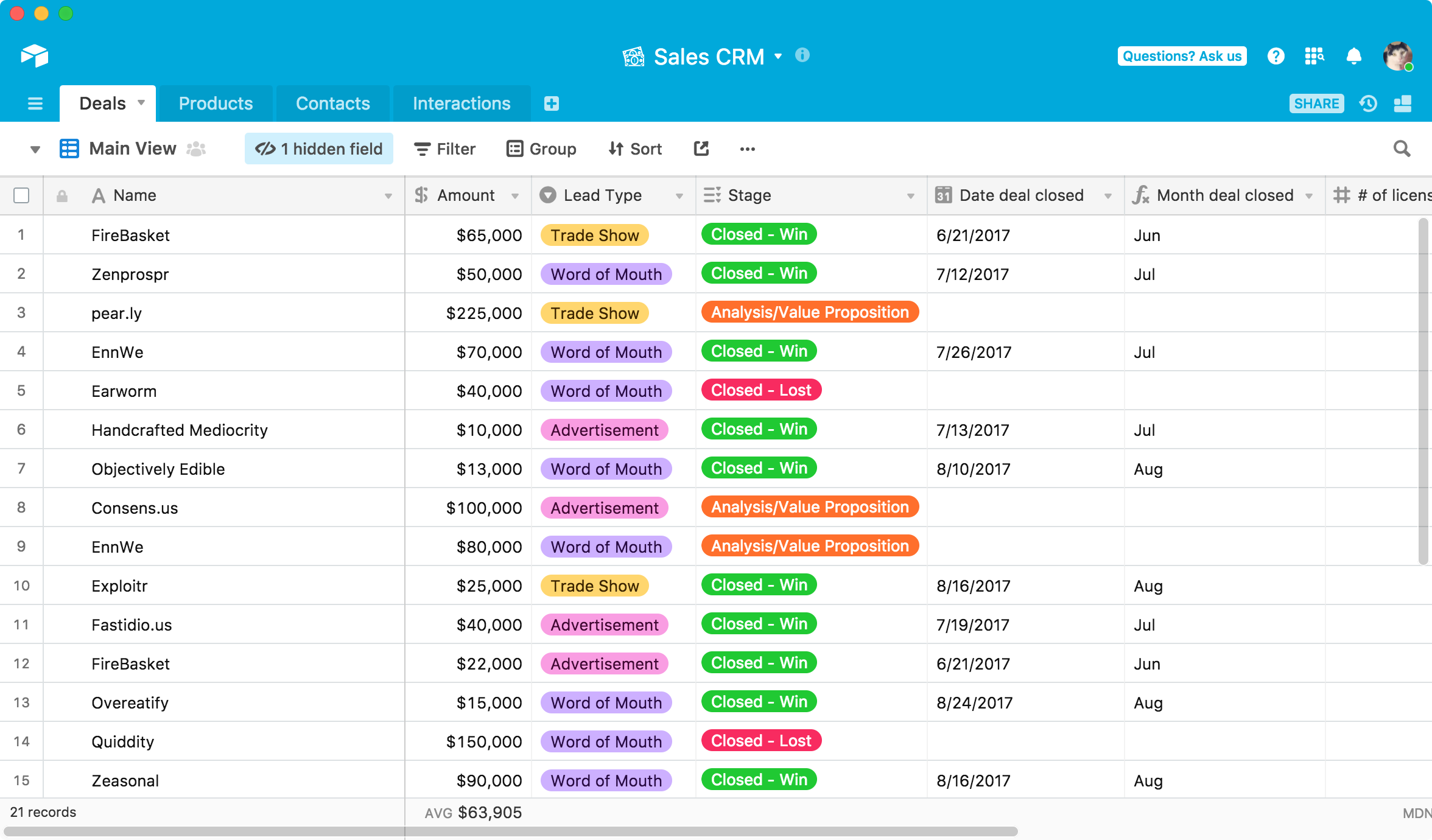
Workflow
FigJam
FigJam is an online collaborative whiteboard application developed by Figma, a popular design tool used for creating user interfaces, icons, and other design elements. FigJam allows users to collaborate and brainstorm ideas in real-time. It features a wide range of tools, including sticky notes, shapes, emojis, and text boxes, which can be used to create flowcharts, mind maps, wireframes, and other visual aids. With FigJam, teams can work together seamlessly, share ideas, and iterate quickly, making it a valuable tool for designers, developers, and anyone who needs to collaborate visually.
Pros
- FigJam is a collaborative online whiteboard tool that allows multiple users to work together in real-time.
- It offers a wide variety of pre-built shapes, icons, and templates to create visually appealing diagrams and flowcharts.
- FigJam is intuitive and easy to use, making it accessible to users with little to no design experience.
- The product is part of the Figma design platform, which means you can easily import and export designs between the two tools.
- It's free to use, even for non-Figma users.
Cons
- While FigJam has a lot of features, it's not as robust as other collaborative whiteboard tools like Miro or Lucidchart.
- The tool is still in beta, so there may be bugs and glitches that need to be worked out.
- There is limited integration with other tools, so it may not fit into your current workflow.
- Some users may find the interface too simplistic, lacking the depth of customization options that other tools offer.
- The free version is limited in terms of the number of boards and collaborators allowed.
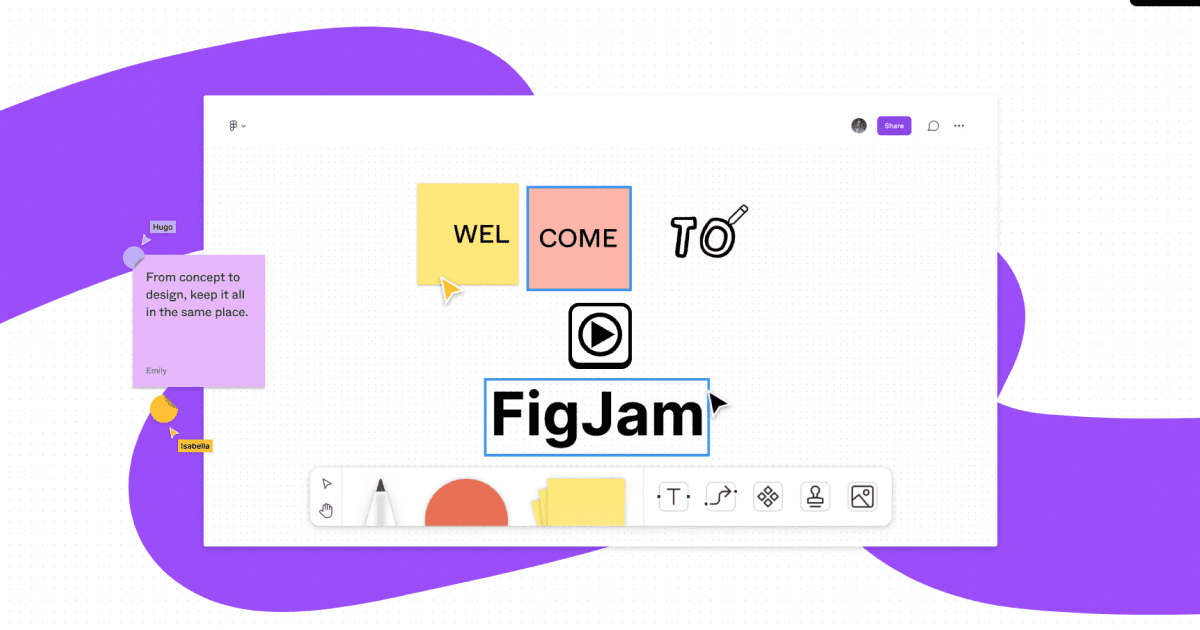
Miro.com
Miro.com is a digital whiteboard and collaboration platform that allows teams to work together remotely. The Miro app provides a virtual canvas for teams to brainstorm, organize ideas, and share information in real-time. It offers various features like sticky notes, mind maps, diagrams, and charts that make it easy for teams to visualize and collaborate on projects. The app also integrates with many other tools like Google Drive, Slack, and Trello, making it a powerful tool for remote collaboration.
Pros
- Miro is a collaborative platform that allows multiple users to work on the same document simultaneously.
- Miro is user-friendly and easy to navigate, making it accessible for beginners and experts alike.
- Miro offers a wide range of templates to choose from, making the creation process quicker and more efficient.
- Miro provides a comprehensive set of tools for visual collaboration, including whiteboarding, project management, and brainstorming.
- Miro integrates with a variety of other tools such as JIRA, Slack, and Trello, making it easy to incorporate into existing workflows.
Cons
- Miro's pricing can be a bit steep for smaller teams or individuals.
- Miro can be overwhelming with the sheer number of features and tools available, making it difficult to know where to start.
- Miro's mobile app is not as robust as its desktop version, limiting its accessibility.
- Miro's customer support can be slow to respond at times, leading to frustration for users with urgent issues.
- Miro's export options for large projects can be limited, making it difficult to share with users outside of the Miro platform.
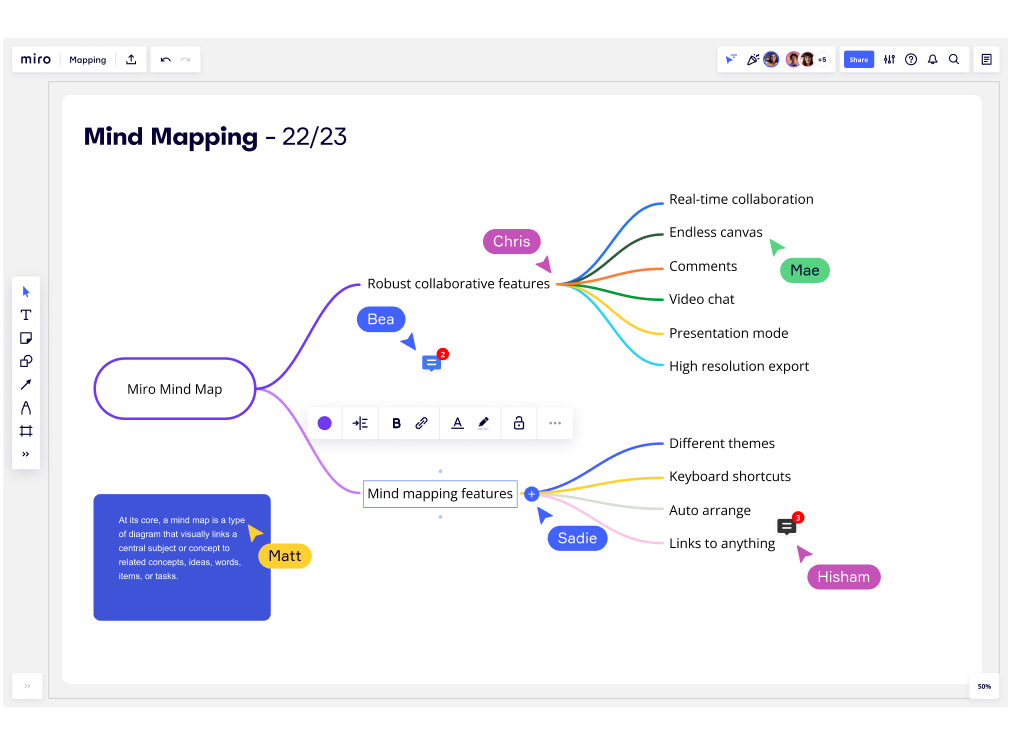
Collaborations
Slack
Slack is a cloud-based instant messaging platform launched in 2013. It is designed to help teams communicate more effectively and efficiently, providing a central hub for all communication channels. Slack allows users to create channels for individual teams or projects, share files, send direct messages, and integrate with other productivity tools. The app is available on desktop and mobile devices, making it easy for users to stay connected and collaborate from anywhere.
Pros
- Slack provides an efficient way to communicate with colleagues and teams, allowing for quick and easy collaboration.
- The platform is user-friendly and allows for customizable notification settings, making it easy to stay on top of important conversations.
- Slack integrates with a wide range of other tools and apps, including Google Drive, Trello, and Zoom, making it a versatile platform for team communication and project management.
- It allows for the creation of different channels for different topics, making it easy to stay organized and focused.
- Slack offers a range of customization options, including custom emojis and themes, allowing users to personalize their experience.
Cons
- Slack can be overwhelming at times, with a high volume of messages and notifications.
- It can be difficult to keep track of important conversations and information, particularly if team members are not using channels effectively.
- The free version of Slack has limited functionality, and many useful features are only available on the paid plans.
- Slack can be a distraction and lead to decreased productivity if not used effectively.
- It may not be the best platform for sensitive or confidential conversations, as it is not end-to-end encrypted.
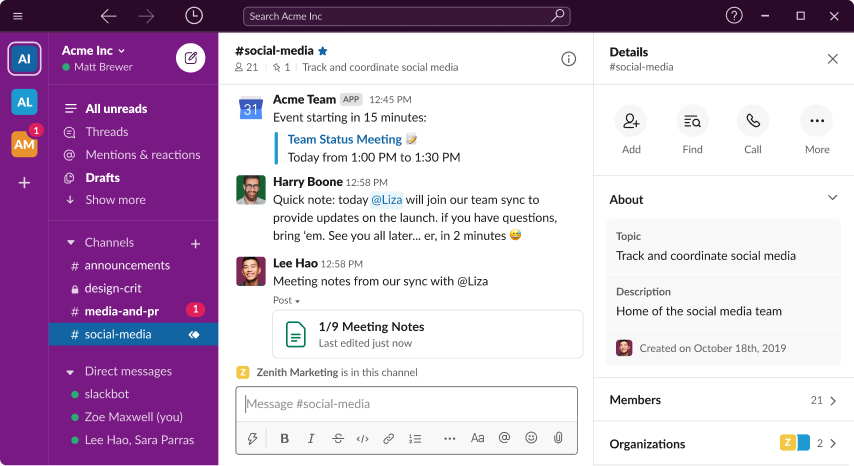
Microsoft Teams
Microsoft Teams is a collaboration platform developed by Microsoft, which combines chat, video meetings, file storage, and application integration. It is part of the Microsoft 365 suite of productivity tools and is designed to help teams work together more efficiently and effectively, regardless of their location.
Teams allows users to create and join groups, share files and collaborate on documents in real-time, and schedule and host virtual meetings. It also provides a range of third-party integrations, allowing users to integrate other business applications into their workflows.
Overall, Microsoft Teams is a powerful tool for modern workplaces and remote teams, helping to enhance communication and collaboration while streamlining workflow and productivity.
Pros
- Teams allows for easy communication and collaboration among team members.
- It integrates with other Microsoft products, making it easy to share files and information.
- Teams offers a variety of customization options, such as background images and notification settings.
- It has a user-friendly interface that is easy to navigate and use.
- Teams allows for virtual meetings and screen sharing, which can save time and travel costs.
Cons
- Teams can be overwhelming for some users, with multiple features and options to navigate.
- It requires a stable internet connection for optimal performance.
- Teams can be expensive for businesses who need advanced features and capabilities.
- Not all users may have access to Microsoft products, making it difficult for them to use Teams.
- Teams can be distracting with constant notifications and messages, potentially affecting productivity.
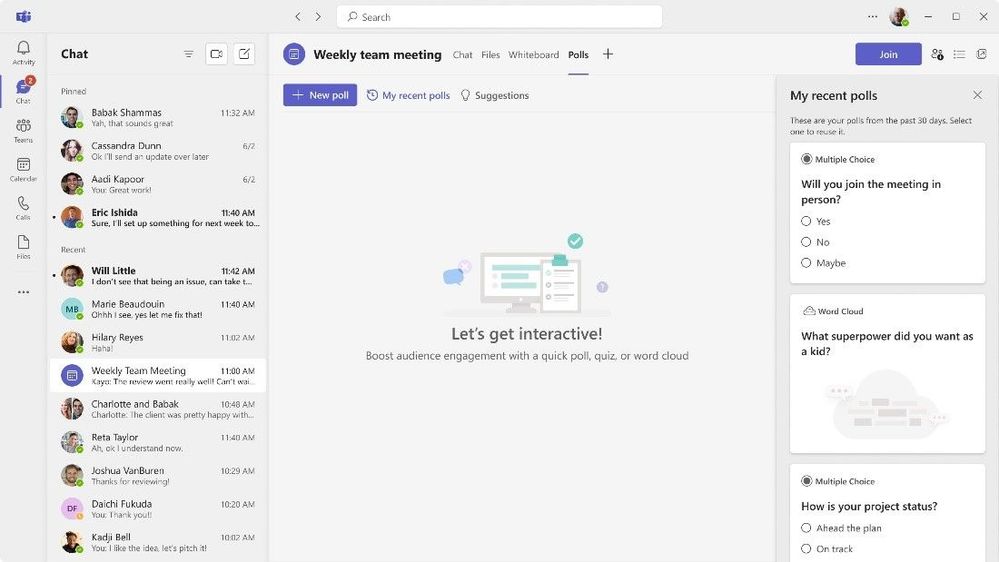
Bugs tracking
Streply
Streply is an app for catching errors, handling logs, and measuring activity and application performance. Just install the library and Streply will automatically catch every error that occurs in your application and group them into unique issues.
Features:
- Issues - Streply automatically groups errors into unique tasks, so you have easy access to all errors that occur in your application. No searching through logs, with full history, source codes, priorities and the ability to assign a person responsible for a task.
- Logs - Keep track of everything that is important for your application. Errors, exceptions, activities or just regular logs. All it takes is 1 line of code. Even if data occurs in the background (e.g. in CRON tasks).
- Performance - Measure, analyse and improve the performance and speed of your application. Find bottlenecks before they affect application performance and user experience. Measure the runtime of your entire application, but also individual modules and code segments.
- Activities - Log all important activities that occur in your application. Those that are important for the development of the app, but also for the business. You choose for yourself what is important and what you want to track. Search, analyse and create flow charts, all to gain a better understanding of users behaviour.
Streply billing model is very simple, payment depends only on the number of requests used.

Analyzing
Crazy egg
Crazy Egg is a web analytics tool that allows website owners to track their visitors' behavior and optimize their website design for better conversions. It provides a range of features, including heat maps, scroll maps, and user behavior reports that help website owners understand how their visitors interact with their site. With this knowledge, they can make data-driven decisions to improve their website's performance and increase conversions.
Crazy Egg offers a user-friendly interface and easy-to-use tools that allow even those with little technical knowledge to take advantage of its features. It is a powerful tool for website optimization that can help businesses of all sizes to increase their online visibility and grow their customer base.
Pros
- Crazy Egg provides heat maps, scroll maps and click reports, making it easy to understand user behavior on a website.
- The tool offers A/B testing, allowing users to test different versions of a web page to see which one performs better.
- Crazy Egg integrates with many other tools and platforms, including Google Analytics, Shopify, and WordPress.
- It has a user-friendly interface and provides easy-to-understand reports.
- The tool offers a 30-day free trial period.
Cons
- The pricing for Crazy Egg can be quite high, especially for small businesses or individuals.
- The tool does not offer session recordings, which can be important for some users.
- Crazy Egg does not provide real-time data, so users may have to wait for the reports to update.
- The tool may not be suitable for very large websites, as it may slow down the website performance.
- Some users have reported that the tool can be inaccurate in certain situations, such as when tracking clicks on mobile devices.
Amplitude
Amplitude is an innovative and cutting-edge product analytics platform that has been designed to help businesses gain a deeper understanding of user behavior. By tracking user interactions with websites and mobile applications, Amplitude provides a wealth of data that can be used to gain valuable insights into how users are using products. With Amplitude, companies can make informed and data-driven decisions that can help to improve the user experience and drive growth. By leveraging the power of Amplitude, businesses can stay ahead of the curve and gain a competitive edge in today's fast-paced and ever-changing marketplace. So, if you're looking for a reliable and effective way to gain valuable insights into user behavior, look no further than Amplitude - the ultimate product analytics platform for modern businesses.
Pros
- Amplitude provides a user-friendly and intuitive interface.
- The platform offers advanced analytics and reporting capabilities.
- Amplitude supports integration with various third-party tools and services.
- The tool enables real-time tracking and monitoring of user behavior.v
- Amplitude provides excellent customer support.
Cons
- Amplitude is relatively expensive compared to some of its competitors.
- The platform requires some technical expertise to set up and configure.
- Some users may find the learning curve steep.
- Amplitude has limited customization options.
- The tool may lack some of the advanced features that enterprise-level organizations require.
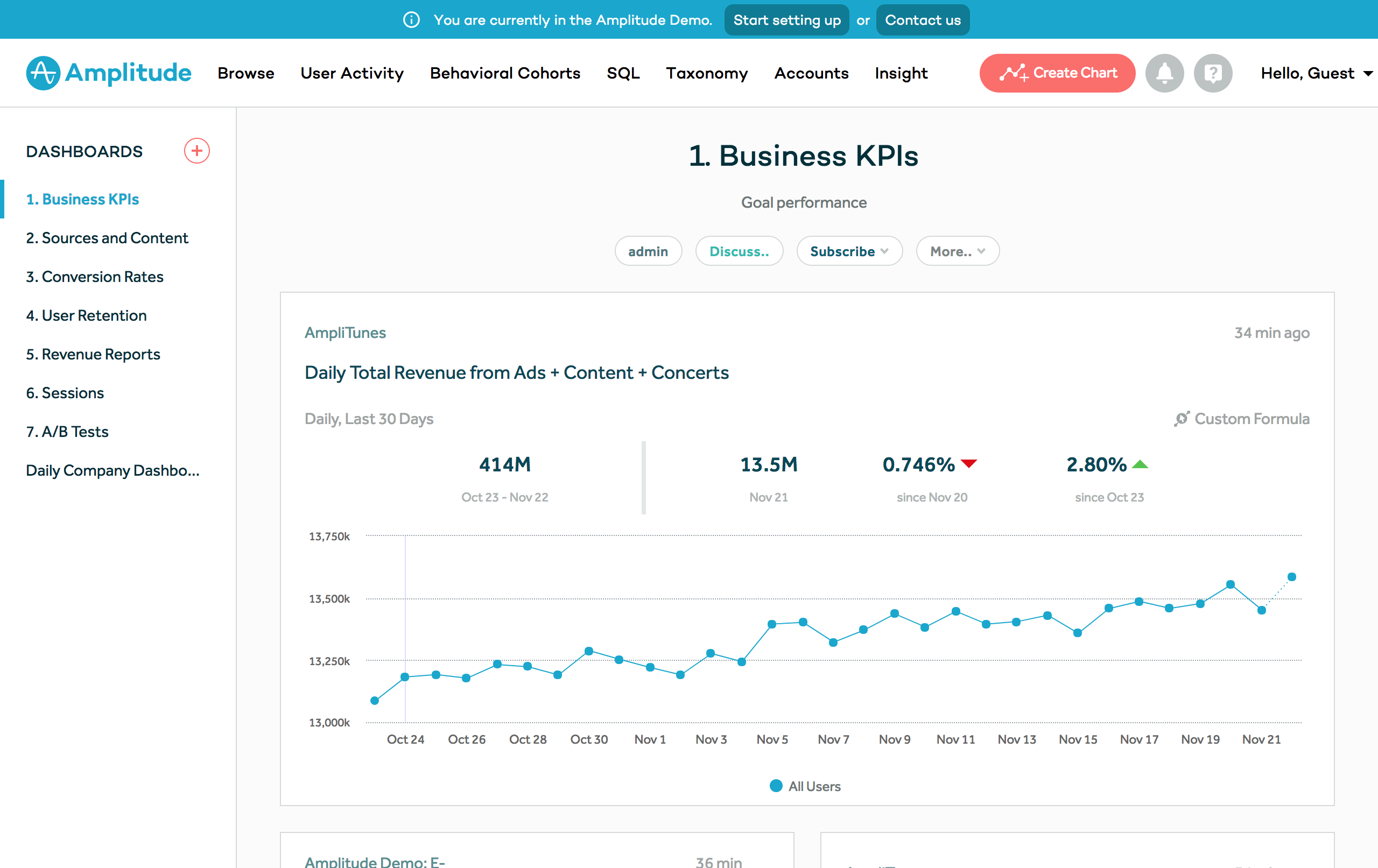
Hot Jar
Hotjar is a web analytics tool that helps website owners understand how users interact with their website. It provides insights on user behavior, by tracking clicks, taps, and scrolling behavior. Hotjar app enables website owners to optimize their website's user experience, by identifying and fixing usability issues.
Hotjar offers a range of features that include heatmaps, session recordings, and surveys. Heatmaps allow website owners to see where users click, how far they scroll, and what elements they interact with on the page. Session recordings enable website owners to watch recordings of user sessions, so they can see how users navigate their website. Surveys help website owners to gather feedback from users, which can be used to make improvements to the website.
Overall, Hotjar is an excellent tool for anyone who wants to improve the user experience of their website. By providing valuable insights into user behavior, Hotjar can help website owners to optimize their website, increase engagement, and drive conversions.
Pros
- Hot Jar provides a comprehensive set of website analytics tools.
- It offers visual data representation, including heat maps and user session replays.
- The tool provides data on user behavior and feedback, which can be useful for optimizing website design and functionality.
- Hot Jar is user-friendly and easy to set up, even for non-technical users.
- The tool offers a free trial, which allows users to test the features before committing to a subscription.
Cons
- The cost of the tool may be prohibitive for smaller websites or businesses.
- The tool may not provide enough granularity in certain types of analytics, such as conversion tracking.
- The tool may not provide a complete picture of user behavior, as it relies on sampling rather than tracking every user interaction.
- The tool may not integrate seamlessly with certain types of websites or platforms.
- The tool collects a significant amount of user data, which may raise privacy concerns for some users.
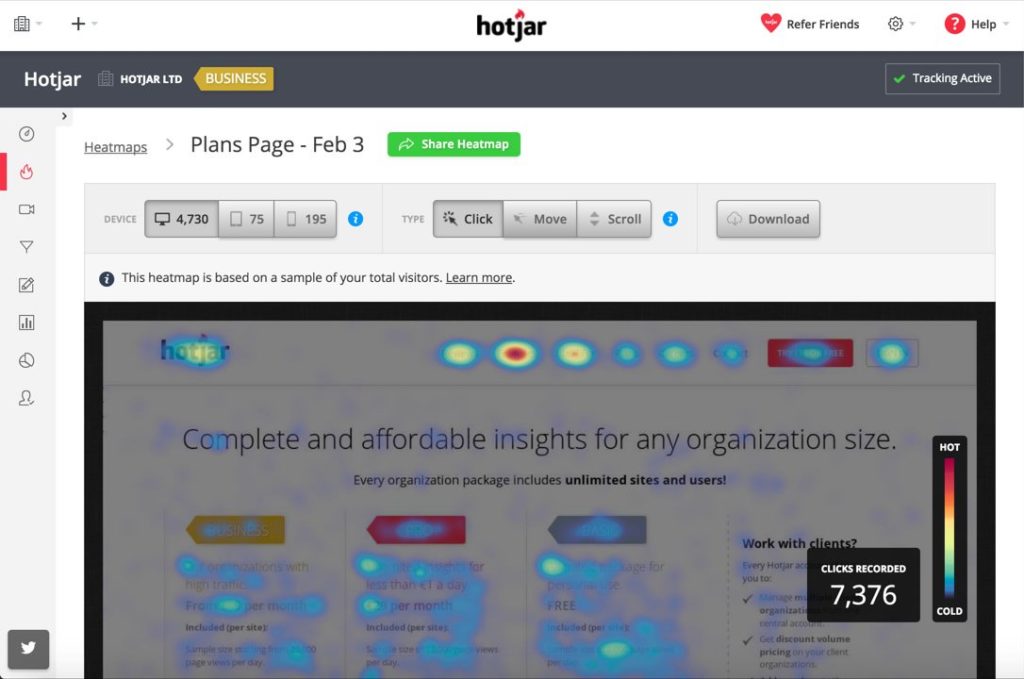
Kissmetrics
Kissmetrics is a web analytics tool that helps businesses to optimize their online marketing efforts. It allows users to track the behavior of their website visitors and customers, and provides insights into how they interact with the website. The app provides data visualization tools that help users to understand and analyze their data, and make informed decisions about how to improve their online marketing strategies. Kissmetrics is especially useful for e-commerce businesses, as it provides detailed information on customer behavior, such as which products they view, how long they spend on the site, and what actions they take before making a purchase. Overall, Kissmetrics is a powerful tool that can help businesses to improve their online marketing ROI and increase conversions.
Pros
- Kissmetrics provides in-depth analytics that can help businesses to better understand their customers.
- The platform offers a wide range of integrations with other tools, making it easy to connect with other data sources.
- Kissmetrics provides detailed data on user behavior, allowing businesses to make informed decisions about their marketing strategies.
- The interface is user-friendly and easy to navigate, making it easy for non-technical users to access and understand the data.
- The platform offers a range of tools for A/B testing and optimization, making it easy to improve conversion rates.
Cons
- Kissmetrics can be expensive for smaller businesses, with plans starting at $299 per month.
- The platform can be complex and overwhelming for users who are not familiar with analytics tools.
- Some users have reported issues with data accuracy and reliability, which can be a problem for businesses relying on the data to make decisions.
- Kissmetrics does not offer as many features as some other analytics platforms, such as Google Analytics.
- The platform does not offer real-time data, which can be a problem for businesses that need up-to-the-minute insights.
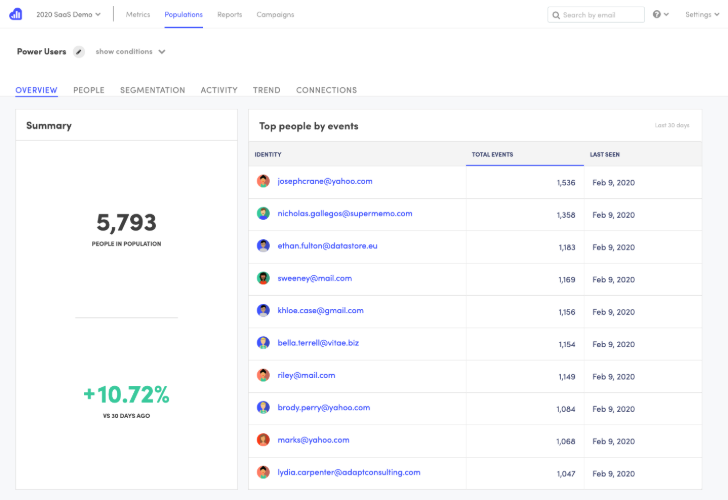
Optimizely
Optimizely is a popular experimentation platform that allows businesses to test and personalize their websites and mobile applications. The Optimizely app is a tool that enables users to easily manage and run experiments from within their Shopify store. With the Optimizely app, store owners can optimize their website to improve conversion rates, increase revenue, and enhance the overall customer experience.
The app offers a range of features, including A/B testing, multivariate testing, and personalization. It also provides users with detailed analytics and insights to help them make informed decisions about their optimization strategies. The Optimizely app is designed to be user-friendly and can be easily integrated with other Shopify apps and services.
Overall, the Optimizely app is a powerful tool for businesses looking to improve their online presence and increase their revenue. By providing users with the ability to experiment and test different optimization strategies, the app can help businesses stay ahead of the competition and provide a better experience for their customers.
Pros
- Optimizely allows for easy A/B testing, allowing businesses to make data-driven decisions based on user behavior.
- The platform offers a wide range of features, such as personalization and experimentation, to help businesses optimize their digital experiences.
- Optimizely is user-friendly and does not require coding knowledge, making it accessible for anyone to use.
- The platform integrates with a variety of other marketing tools, such as Google Analytics and Salesforce, making it easy to incorporate into existing workflows.
- Optimizely offers excellent customer support, including a knowledge base, community forum, and dedicated support team.
Cons
- The platform can be expensive, especially for small businesses with limited budgets.
- Optimizely's reporting and analytics features are not as robust as other platforms, which may limit the amount of data available to users.
- Some users have reported issues with slow page load times when using the platform.
- While the platform is user-friendly, it may take some time to learn how to use all of its features effectively.
- Optimizely's personalization features require a significant amount of user data to be effective, which could be a concern for businesses with limited user data.
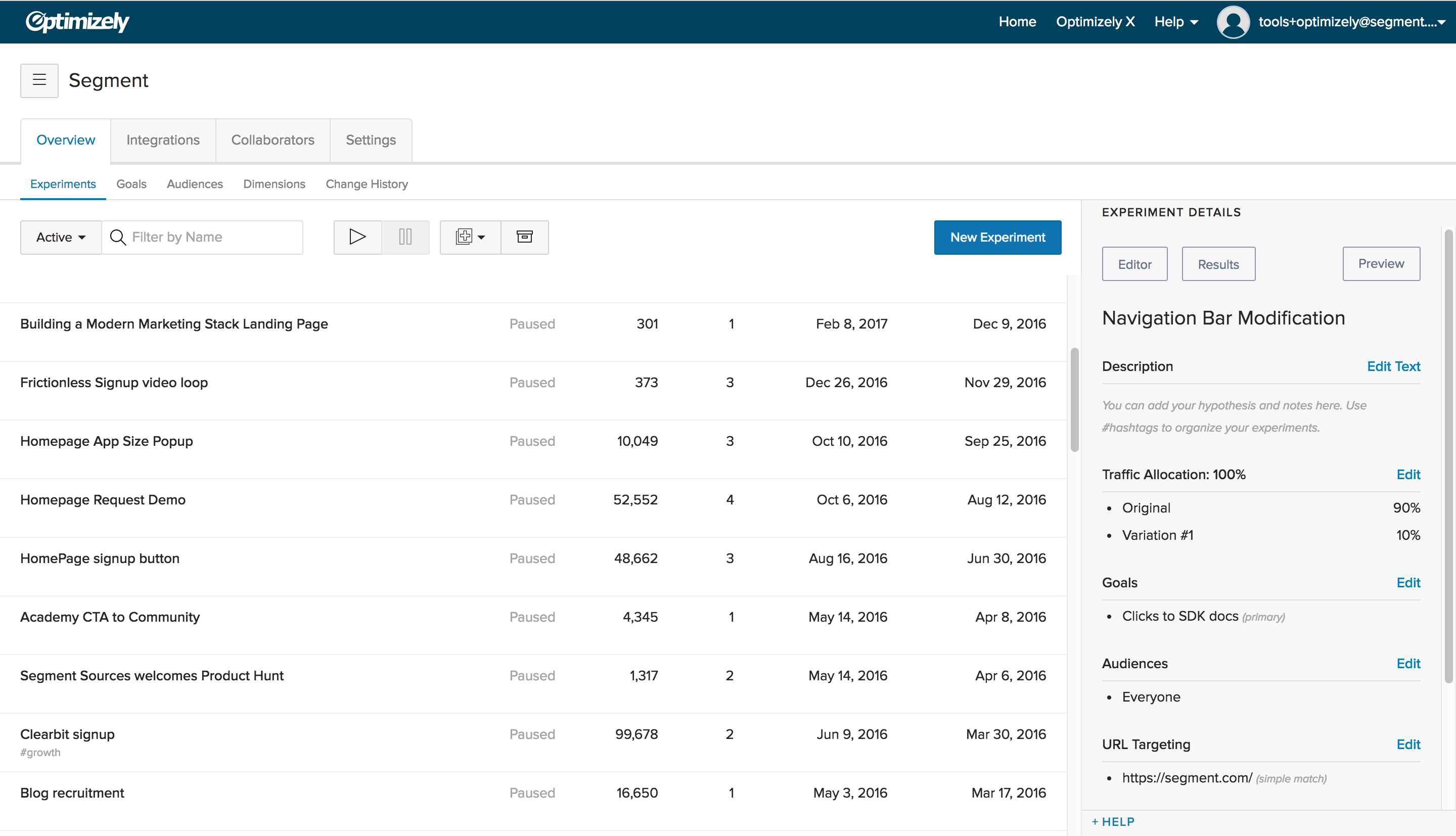
User feedback
Usetiful
Usetiful app is a user onboarding and product adoption platform that helps businesses to create interactive and personalized user guides, tooltips, and product walkthroughs. The app is designed to enhance user experience, reduce churn, and increase customer satisfaction by providing users with easy-to-understand instructions and guidance on how to use a product. Usetiful app is suitable for businesses of all sizes and can be used in various industries, including e-commerce, SaaS, and mobile apps.
Pros
- Usetiful provides interactive product tours that can help improve user engagement.
- The platform offers a user-friendly interface with easy-to-use tools for creating product tours.
- Usetiful provides detailed analytics on user behavior within the product tours.
- It offers multi-language support for product tours, which can be beneficial for companies with a global user base.
- Usetiful offers integrations with popular tools like Intercom, Segment, and Google Analytics.
Cons
- Usetiful may not be suitable for companies with a limited budget as its pricing can be high.
- Creating complex product tours may require some technical knowledge, which may be a challenge for non-technical users.
- Users may experience some bugs or glitches when creating or using product tours.
- The platform may not be suitable for companies with a small user base or those offering simple products.
- Some users may find the customization options limited compared to other similar tools.
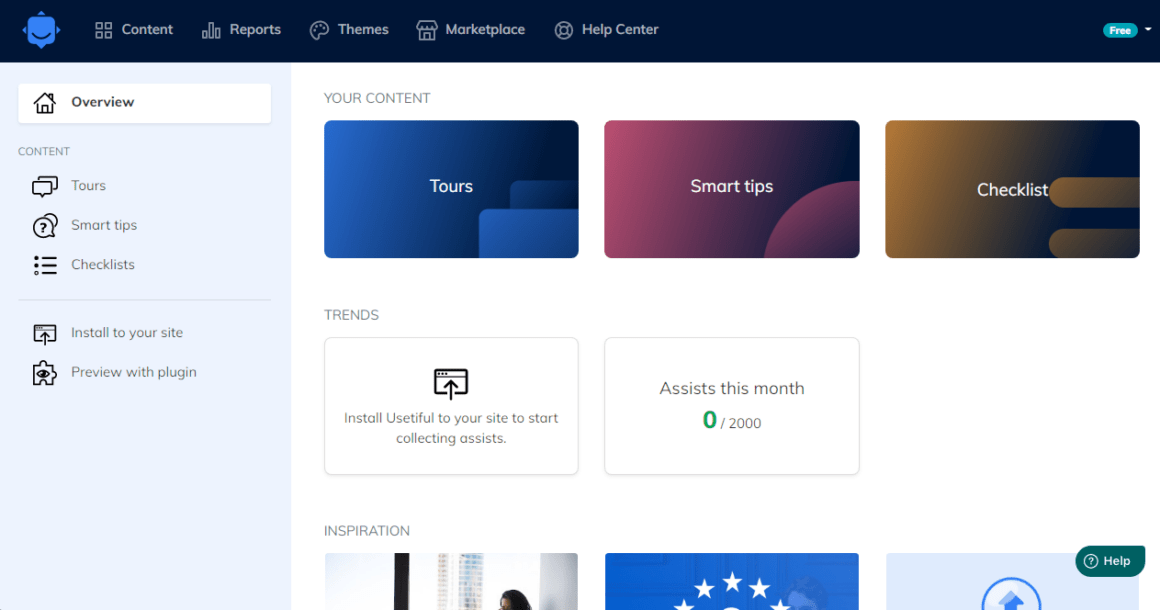
Upvoty
Upvoty is a cloud-based product management platform designed to help businesses collect, manage, and prioritize customer feedback. With Upvoty, companies can gather feedback from multiple channels, including email, social media, and their own websites, and then organize that feedback into a single dashboard.
The Upvoty app allows businesses to create a public feedback board where customers can submit their ideas and suggestions, and then vote on the ideas of others. This helps businesses to better understand what their customers want and prioritize the features and improvements that matter most.
In addition to its feedback management tools, Upvoty also offers integrations with popular project management and communication tools such as Slack, Trello, and Intercom. This makes it easy for businesses to keep their teams in sync and ensure that customer feedback is integrated into their product development process.
Overall, Upvoty is a powerful tool for businesses looking to gather and manage customer feedback in a streamlined and efficient way.
Pros
- Upvoty is a user feedback platform that allows businesses to collect and manage customer feedback in one place.
- It provides a user-friendly interface that makes it easy to set up and manage feedback boards.
- Upvoty offers a range of features such as public boards, custom branding, and integrations with Slack and Zapier.
- The platform allows users to prioritize and manage feedback effectively, ensuring that the most pressing issues are addressed.
- Upvoty provides valuable insights into customer needs and preferences, which can help businesses make informed decisions.
Cons
- Upvoty's pricing plans may be too expensive for small businesses or startups.
- Some users may find the platform's limited customization options to be a drawback.
- While Upvoty integrates with popular tools like Slack and Zapier, there may be certain integrations that are not available.
- There may be a learning curve involved in setting up and using Upvoty for the first time.
- Upvoty's reporting and analytics features may not be as robust as some users would prefer.
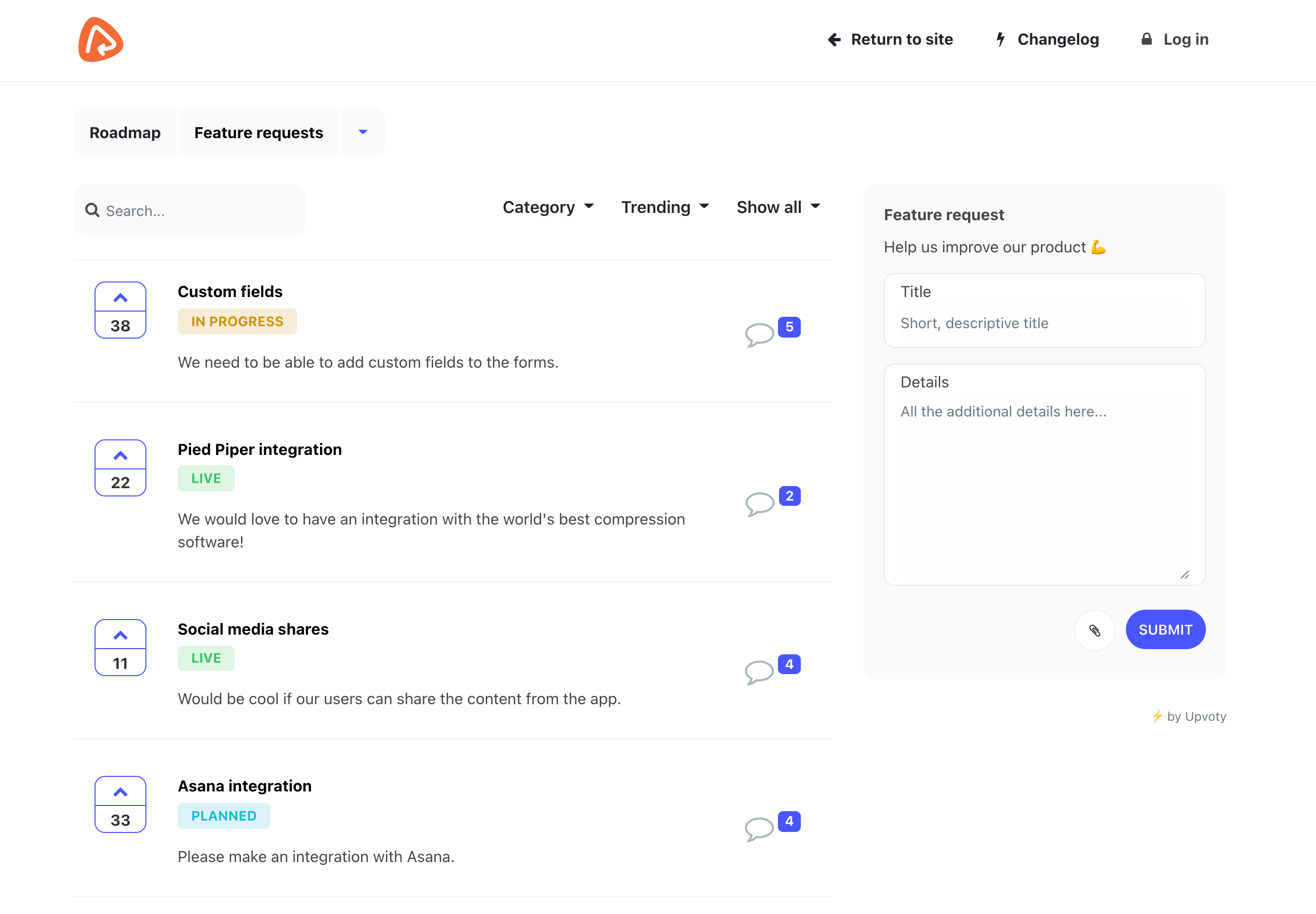
Featurebase
Featurebase is a mobile application designed to help users discover new features and updates in their favorite apps. It provides a centralized platform for users to keep track of the latest updates and changes in their favorite applications. With Featurebase, users can also explore new apps that match their interests and preferences. The app is available for both iOS and Android platforms and is free to download from the respective app stores.
Pros
- Featurebase offers a user-friendly interface for managing feature flags and experiments.
- It allows for easy collaboration among team members with different access levels.
- Featurebase offers a free plan with basic features for small teams.
- It provides detailed analytics and performance metrics for features and experiments.
- Featurebase integrates with various development tools and platforms.
Cons
- The pricing for premium plans can be expensive for larger teams.
- Featurebase lacks certain advanced features compared to other feature flagging tools.
- The documentation and support resources can be limited at times.
- The UI can be slow and unresponsive at times.
- Featurebase has limited integrations with certain platforms and frameworks.
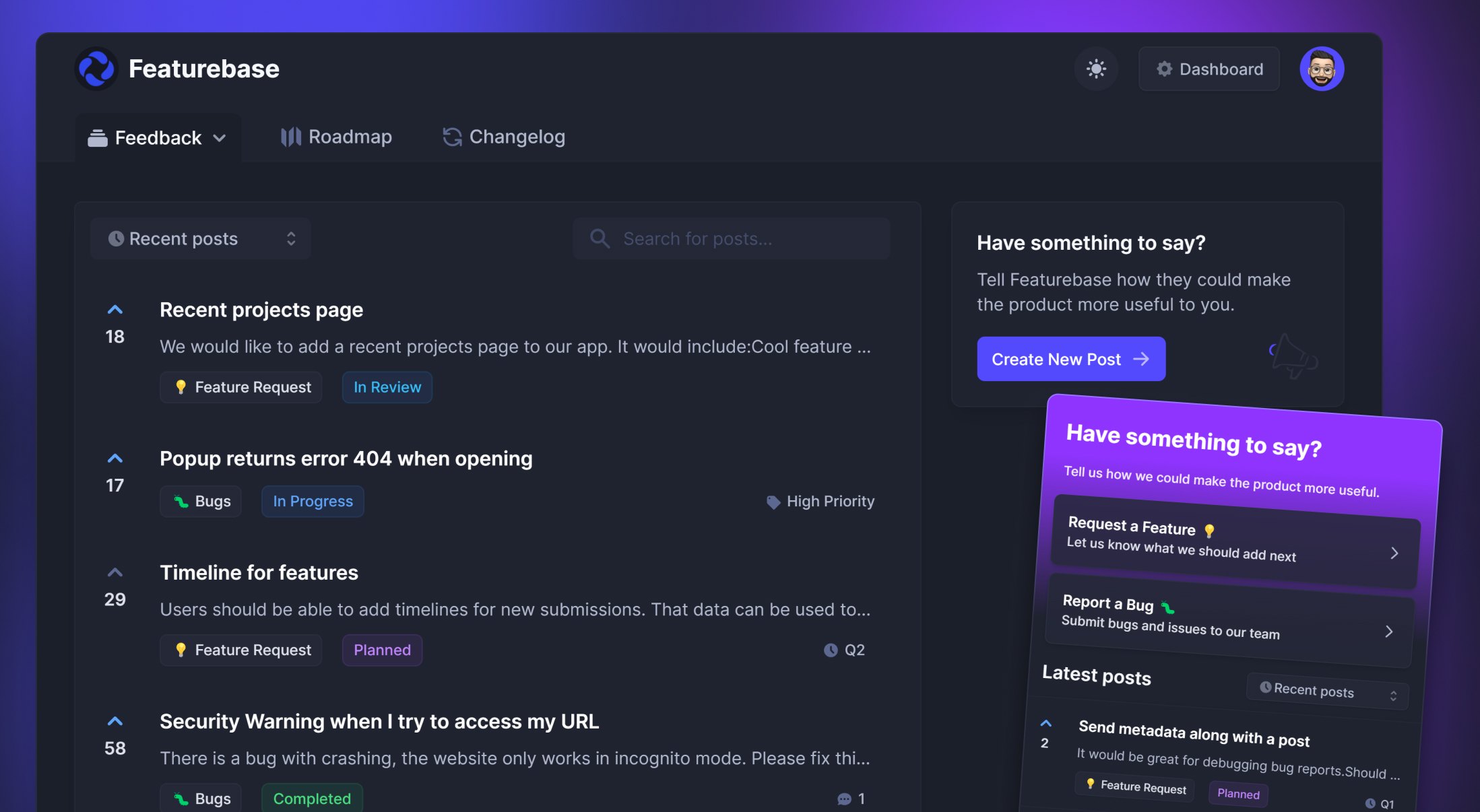
Analytics
Piwik
Piwik is an open-source analytics platform that helps website owners to track their website traffic and gain insights into their visitors' behavior. The Piwik app provides website owners with detailed reports on visitors, including their location, the pages they visited, how long they stayed on each page, and the actions they took on the website.
The Piwik app is easy to install and customize, and it can be used on any website, regardless of its size or complexity. The app also provides real-time reports, allowing website owners to monitor their website traffic as it happens.
Overall, the Piwik app is an excellent tool for website owners who want to improve the performance of their website and enhance their visitors' experience.
Pros
- Piwik is an open source web analytics platform, which means it’s free to use and customizable.
- Piwik provides real-time data analytics, allowing you to get up-to-the-minute information on your website traffic.
- Piwik offers powerful features like custom dashboards, event tracking, and goal conversions.
- Piwik gives you complete control over your data, allowing you to host it on your own server and ensuring your data privacy.
- Piwik offers a user-friendly interface with intuitive and easy-to-use navigation.
Cons
- Piwik requires technical knowledge to install and set up, which can be a barrier for beginners.
- While Piwik offers a lot of features, it can be overwhelming to use for users who only need basic web analytics.
- Piwik may slow down your website’s performance due to the additional tracking code.
- Piwik’s community may not be as large as other web analytics platforms, which may limit support resources.
- Piwik’s customizability requires additional development work and may not be feasible for small businesses with limited resources.
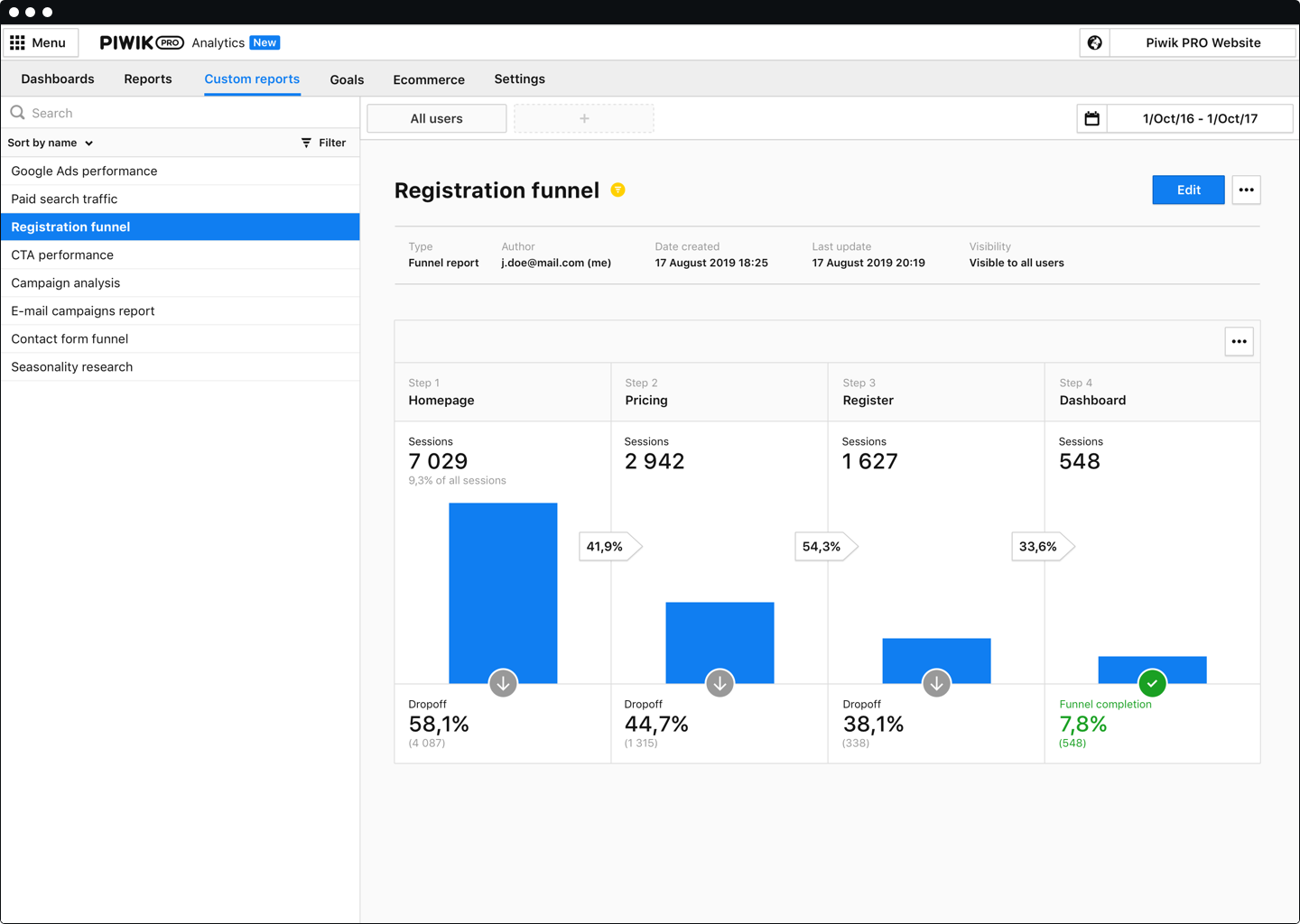
Simple Analytics
Simple Analytics app is a web analytics tool that helps website owners to track and analyze their website traffic. It is a privacy-focused analytics solution that does not collect any personal data from visitors. Instead, it provides information such as the number of visitors, page views, referral sources, and popular pages. The app also offers real-time tracking, customizable dashboards, and email reports. Simple Analytics app is easy to use and does not require any coding or technical skills.
Pros
- Simple Analytics provides privacy-focused analytics that don't track personal data.
- The interface is clean and easy to navigate.
- The service offers real-time analytics with up-to-the-minute data.
- Simple Analytics provides a free trial period for users to test out the service.
- The support team is responsive and helpful.
Cons
- Simple Analytics lacks some of the advanced features of other analytics services.
- The pricing structure may not be suitable for larger organizations or high-traffic websites.
- The service only tracks basic metrics, so more in-depth analysis may require additional tools.
- There is no mobile app available for Simple Analytics.
- The lack of tracking personal data may result in less accurate demographic information.
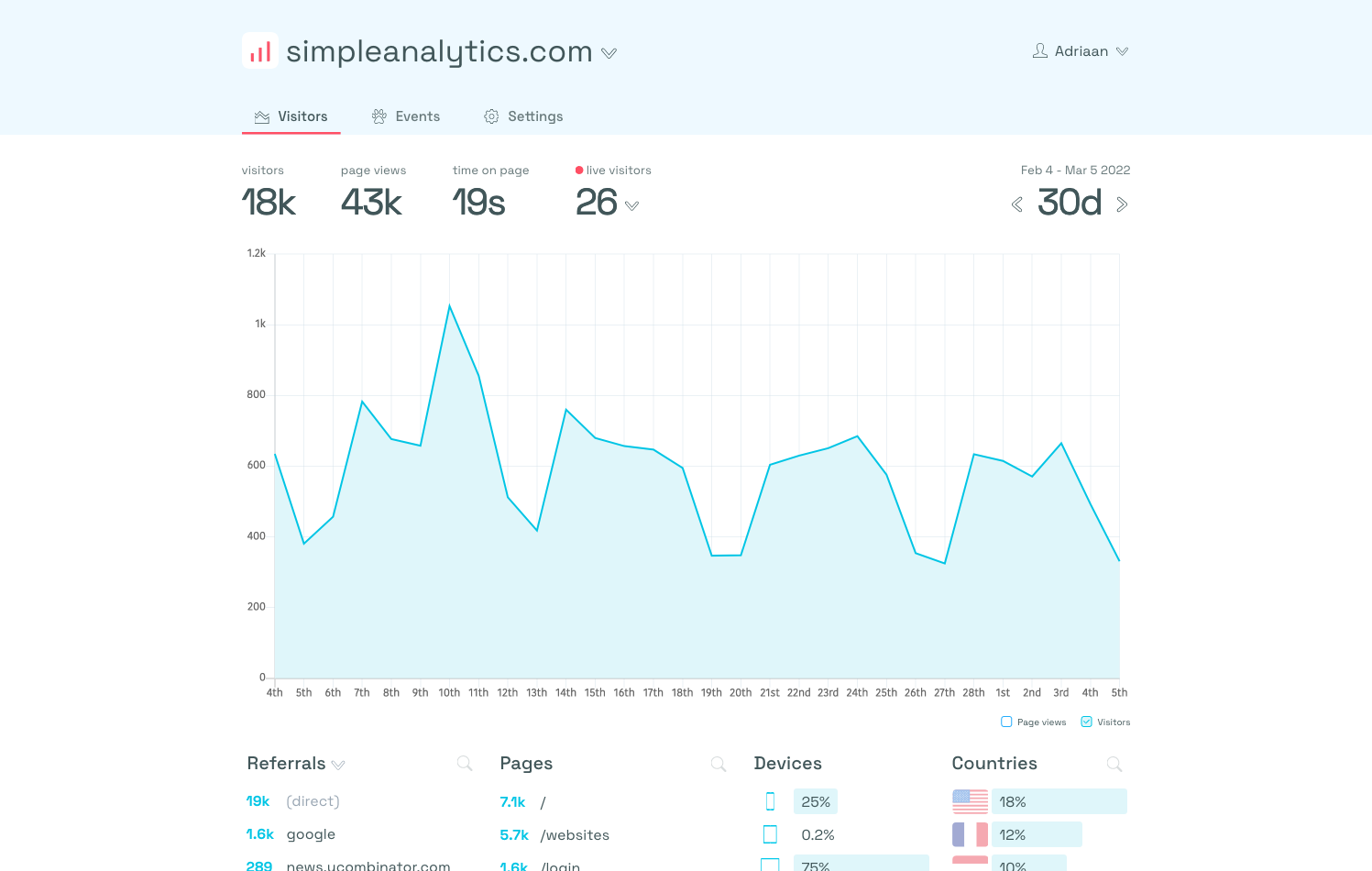
Plausible
Plausible is an open-source web analytics app that was created to offer a simple and privacy-friendly alternative to Google Analytics. It provides website owners with insights into user behavior and website performance without collecting any personal data. Plausible is GDPR, CCPA, and PECR compliant and strives to be user-friendly and easy to use.
Pros
- Plausible is an affordable web analytics tool, starting at just $6 per month.
- It's open-source, which means that users can inspect the code and make sure their data is secure.
- Plausible is privacy-focused and doesn't use cookies, which is a big plus for users who care about data privacy.
- The user interface is clean, intuitive, and easy to navigate.
- Plausible provides detailed, real-time reports on website traffic, bounce rate, and other metrics.
Cons
- Plausible's features are relatively basic, compared to more advanced analytics tools.
- It doesn't provide any support for A/B testing or other conversion optimization features.
- Plausible doesn't offer any integrations with other marketing or analytics tools, which may be a deal-breaker for some users.
- While Plausible is privacy-focused, some users may prefer more granular control over their data privacy settings.
- Plausible's customer support is limited to email, which may not be sufficient for all users.
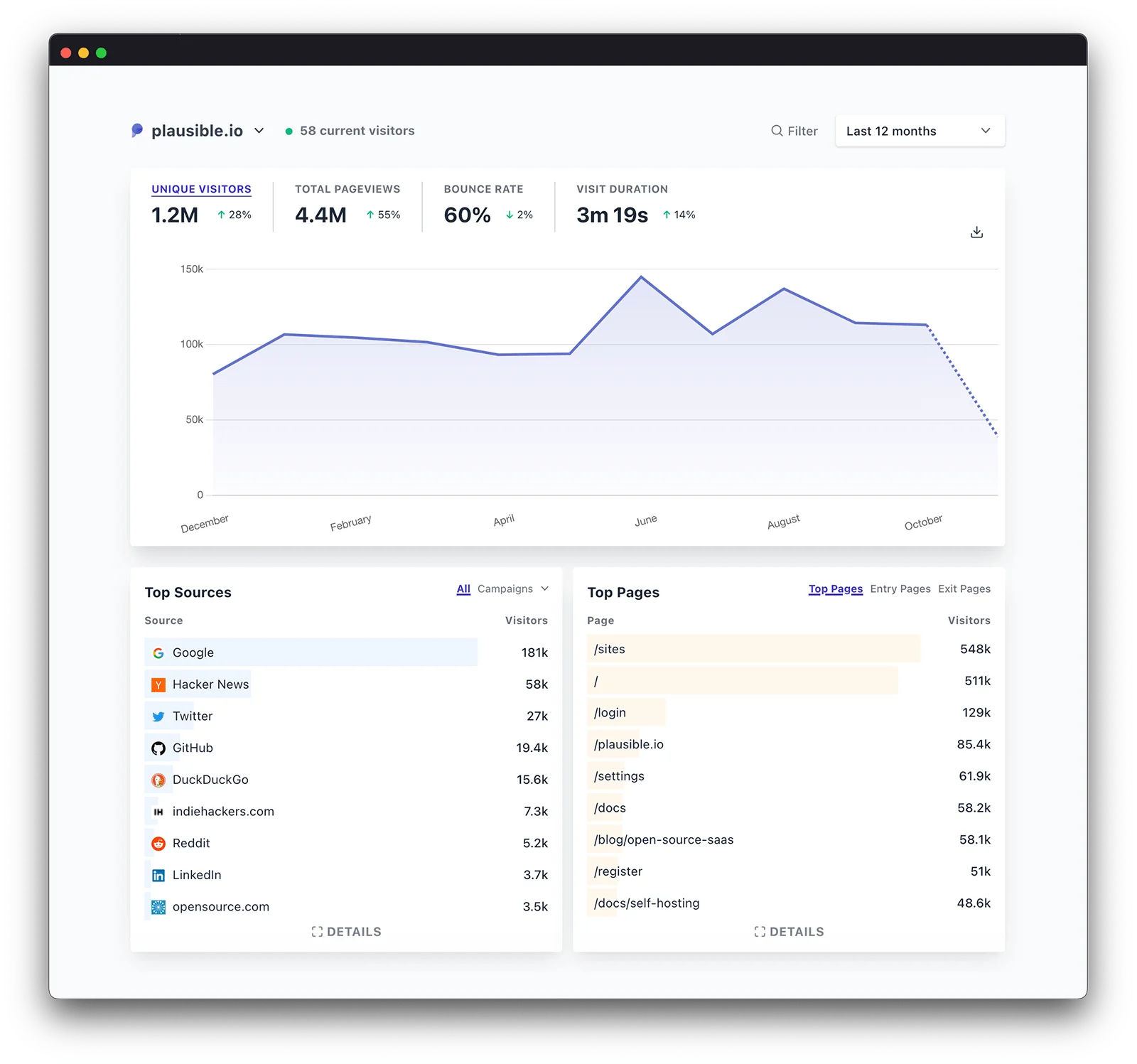
In conclusion, project management tools are essential for startups to manage their projects efficiently. Whether you are looking for a simple and intuitive tool or a powerful and comprehensive tool, there is a project management tool out there that can meet your needs. So, choose the right tool and take your startup to the next level!
- We are not pushy
- We only send a few emails every month. That's all.
- No spam
- We only send articles, and helpful tips for developers, not SPAM.
