We're Streply, a tool that tracks errors and manages logs quickly. It's easy to set up and compatible with many popular frameworks. Made by developers, for developers! If you need to keep an eye on errors and follow logs in your app, create free account.
Laravel performance monitoring is one of the most important aspects of working on a Laravel application. It is essential to keep this in mind and take care of Laravel performance monitoring after every change that may have affected the performance of our application. The speed of the application affects the users' experience when working with it. The longer the time or the more bottlenecks, the faster users will become discouraged.
Continuous application development also means continuous monitoring and improvement of the speed of both the entire application and the small, individual components.
What should be monitored?
Database queries
An analysis of each query will allow you to see which queries take far too long to generate and need to be optimised. Problems with database queries can arise not only from suboptimal queries but also from poorly designed databases. For example, in the case of missing indexes. Furthermore, the problem needs to be monitored all the time, as some problems at the beginning, with a small amount of data in the database, may not occur and will only appear when the database has grown.
Algorithms
The purpose of algorithms is to operate on data and by having too much data, its bad format or poorly optimised algorithm code, it can take too long to execute. The possibilities to improve the algorithm are numerous, from optimising the code to using cach or generating data in the background. However, to do this, we need to know at what point the code takes too long to generate.
External services
All integrations with external services (e.g. APIs) may affect speed. If the connection time to the service is too long, the user will decide not to use our application.
Extended application parts
Although this seems obvious, solving this problem can already be a problem in itself. In the case of large, important or time-consuming fragments of our application, it is good to have a transaction set up and checkpoints added in order to continuously monitor the speed of generation of individual fragments. It may turn out that somewhere the code is executed e.g. several times and a small change in the project source will significantly improve the speed of the project.
How to monitor the performance?
Streply is ideal for monitoring the runtime of Laravel applications. Using the performance module, you can measure both the performance of the entire application and, by using a transaction with set points, you can measure and analyse individual fragments of code in a transaction.
In addition to monitoring and analysing the speed of your application, Streply gives you the possibility to track the history of average and maximum loading times. This way, you will know immediately whether the application's performance is improving or whether the application needs to be optimised more.
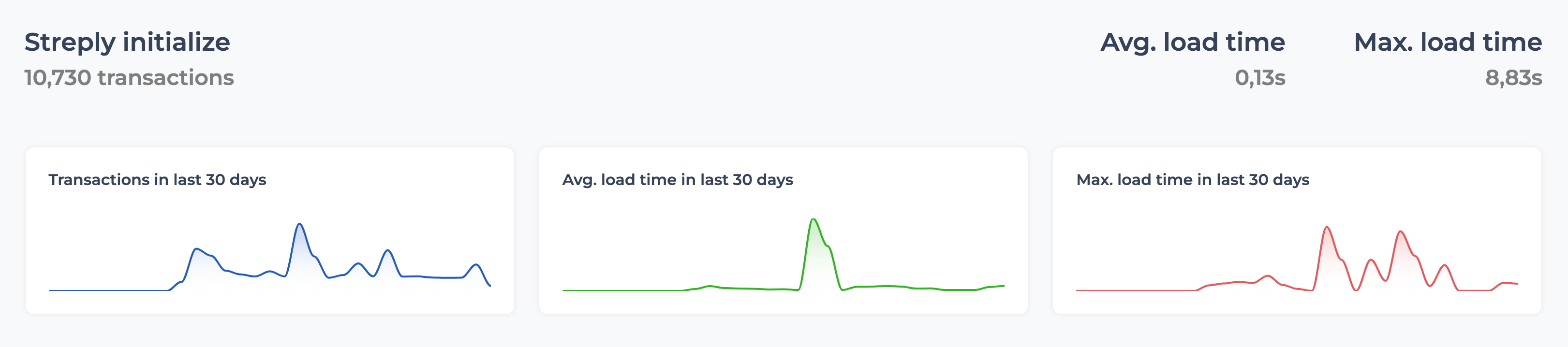
- We are not pushy
- We only send a few emails every month. That's all.
- No spam
- We only send articles, and helpful tips for developers, not SPAM.
