
 Michal Molenda
Michal Molenda
Streply will notify you promptly if there are any issues with your apps or if your app goes down. Built for developers, by developers!
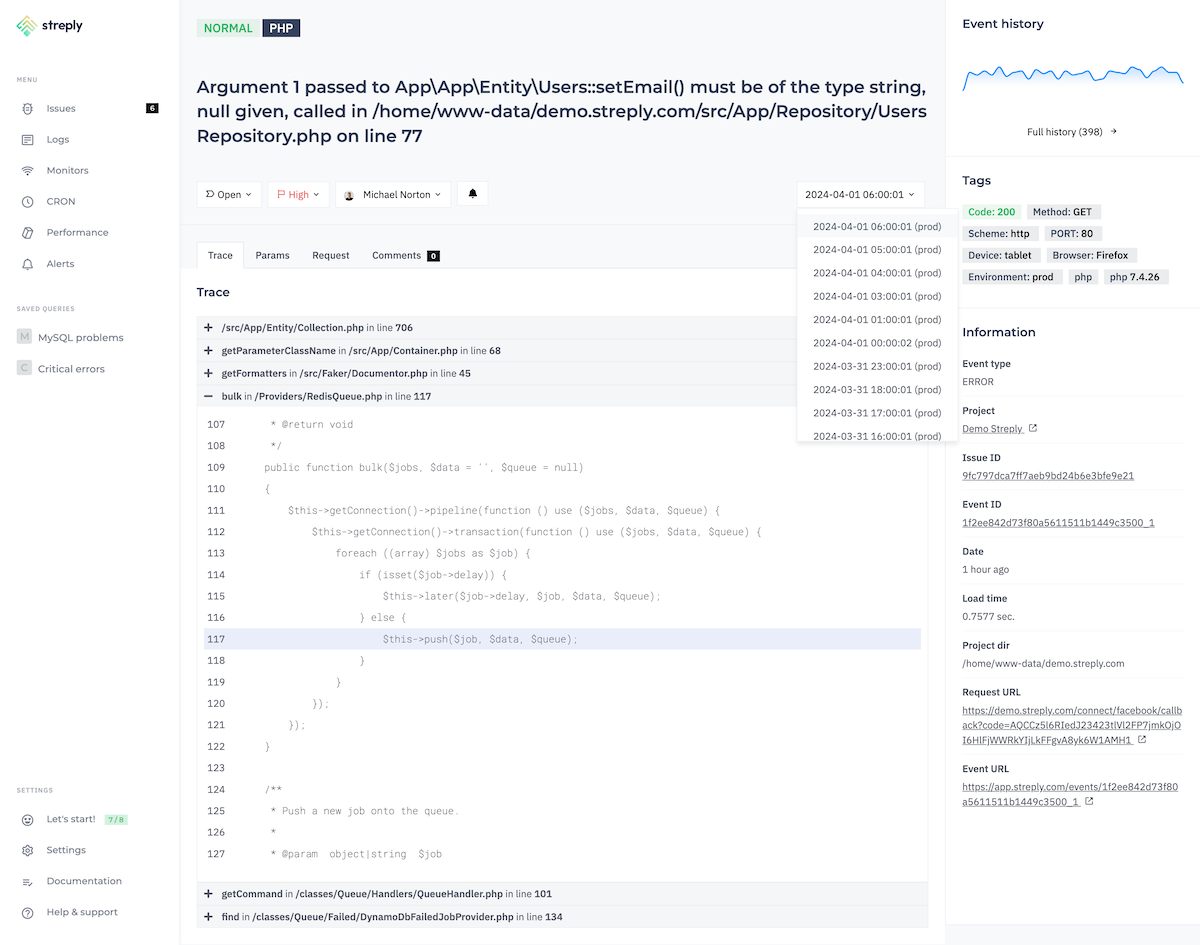
Vue.js Crash reporting plays a pivotal role in maintaining the quality of an application. When an application crashes, it disrupts the user's experience, which can lead to frustration and, in some cases, loss of data. By implementing crash reporting, developers can capture valuable information about the conditions that led to a crash. This information can then be used to prevent future occurrences, thus improving the overall user experience and the reputation of the Vue.js application.
Vue.js Crash reporting is implemented using a crash reporting tool or a software library. These tools capture and record the state of the application at the time of the crash. This includes details such as the call stack, memory dump, and system information. Once a crash occurs, the crash report gets sent to a server where developers can access and analyze it. The detailed insights provided by these reports allow developers to pinpoint the exact line of code that caused the crash and why it happened, making the bug fixing process significantly more efficient.
Manage all errors and exceptions from your projects in a single cloud-based application.
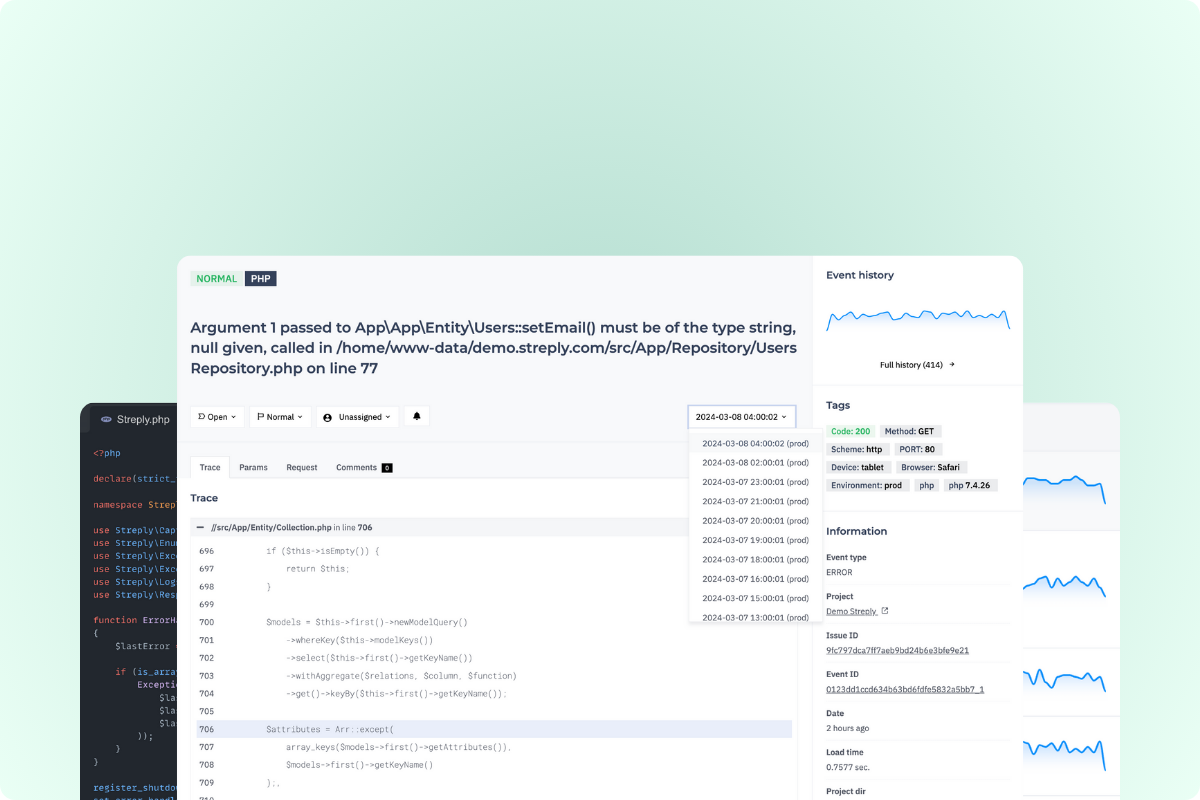
Consolidate all your logs into organized data and easily analyze everything using a user-friendly query builder.
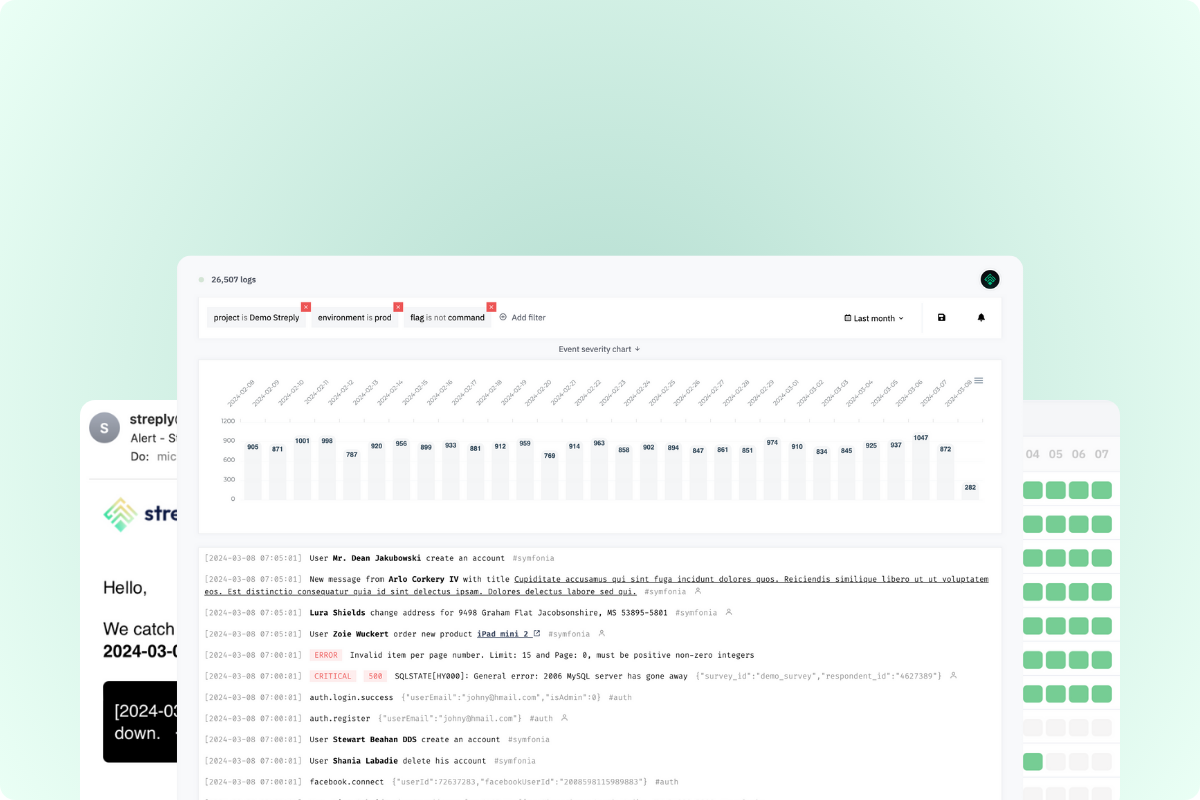
Find out if your app stops working before your users do. It's really important!
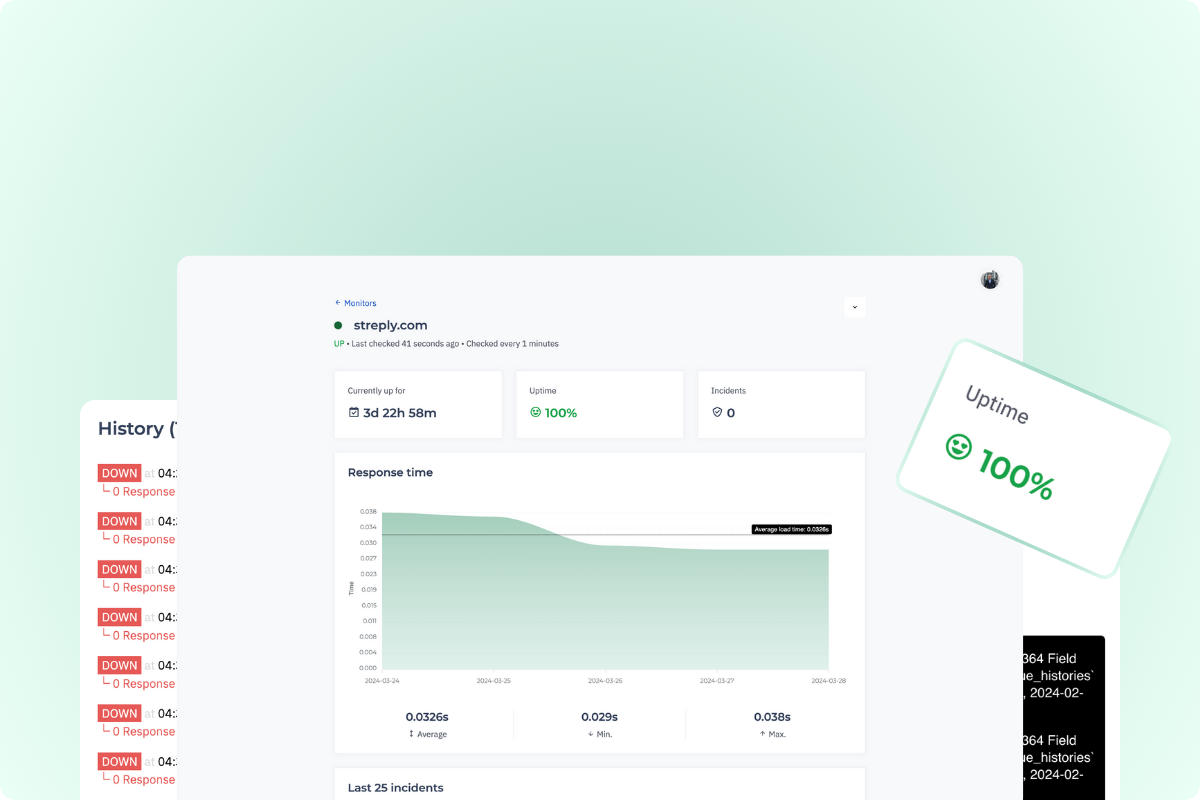
Streply will notify you promptly if there are any issues with your apps or if your app goes down.
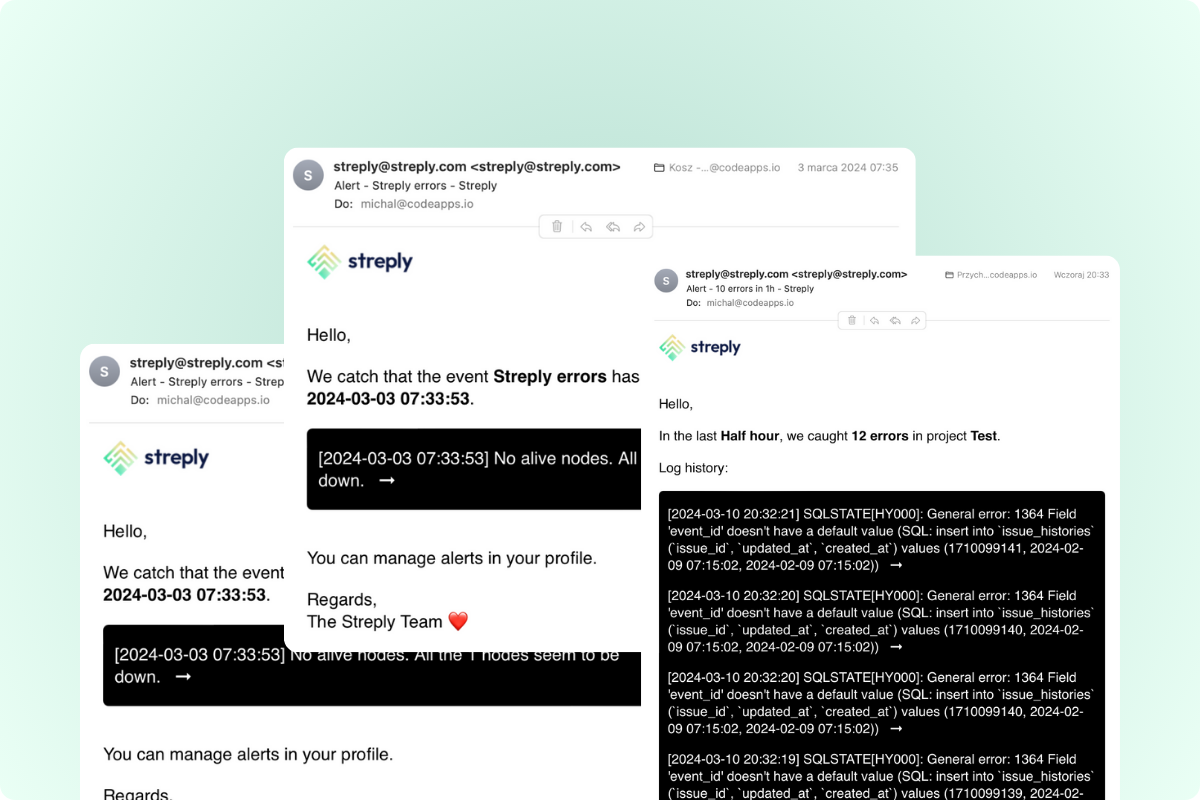
Cron Monitoring lets you keep track of how and when background jobs work and how well your scheduled tasks are performing in your projects.
Application speed is key, measure how fast your code runs and where the bottlenecks are. Not just the whole application, but also individual fragments.
Getting started is simple
We've got libraries available for all the popular programming languages and frameworks out there. Installing will take just 5 minutes.
Install the streply/vue package:
npm install --save @streply/vue
Then initialize Streply:
import { createApp } from 'vue'
import App from './App.vue'
import * as Streply from '@streply/vue';
const app = createApp(App);
Streply.init(app, {
dsn: 'https://clientPublicKey@api.streply.com/projectId',
});
app.mount('#app')
Read articles for all developers.

 Michal Molenda
Michal Molenda

 Michal Molenda
Michal Molenda

 Michal Molenda
Michal Molenda